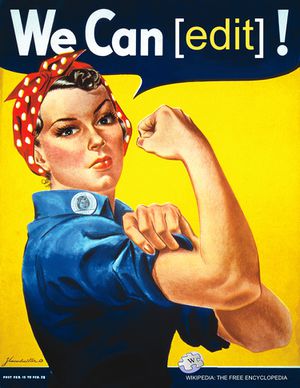Difference between revisions of "Complete manual 2"
From Gender and Tech Resources
(→Forums, Wikis and Etherpads) |
(→Forums, Wikis and Etherpads) |
||
| Line 110: | Line 110: | ||
Both forums and wikis need to be hosted on a server, so you'll need to know how to set one up and manage it. | Both forums and wikis need to be hosted on a server, so you'll need to know how to set one up and manage it. | ||
| − | Another option is to use Crabgrass, a versatile platform for managing groups and collective projects | + | Another option is to use Crabgrass, a versatile platform for managing groups and collective projects (https://we.riseup.net/crabgrass/about). Crabgrass is hosted by tech collective Riseup, which provides free and open source tools for activists. |
For collaborating in real-time on documents, '''Etherpads''' are a great resource. They are also a good alternative to corporate services like Google Docs, and are far more effective for co-editing text than, for example, sending mails back and forth. The main thing you need to check for in an etherpad is that it is hosted with an encrypted connection (via SSL). A list of such etherpads can be found here: https://github.com/ether/etherpad-lite/wiki/Sites-that-run-Etherpad-Lite. | For collaborating in real-time on documents, '''Etherpads''' are a great resource. They are also a good alternative to corporate services like Google Docs, and are far more effective for co-editing text than, for example, sending mails back and forth. The main thing you need to check for in an etherpad is that it is hosted with an encrypted connection (via SSL). A list of such etherpads can be found here: https://github.com/ether/etherpad-lite/wiki/Sites-that-run-Etherpad-Lite. | ||
| Line 117: | Line 117: | ||
If are worried about your etherpad being found by others, you can also consider a password-protected pad. For more on this, see: https://www.protectedtext.com/ | If are worried about your etherpad being found by others, you can also consider a password-protected pad. For more on this, see: https://www.protectedtext.com/ | ||
| − | |||
Etherpads allow you be anonymous, use a pseudonym or use your real name. There is a colour-based system that differentiates the contributions of each participants on the etherpad, so you can always see who is contributing what. | Etherpads allow you be anonymous, use a pseudonym or use your real name. There is a colour-based system that differentiates the contributions of each participants on the etherpad, so you can always see who is contributing what. | ||
Revision as of 09:51, 29 May 2015
Contents
Chapter 2: Safe spaces
Safe spaces can be understood as spaces that are created though explicit community agreement, or through implicit sharing of values. They enable members of a group to flourish, empower themselves and create community. Safe environments for discussion and awareness-raising have played a key role in many women's liberation movements.
Safe spaces enable different groups at risk - such as survivors of sexual abuse, harassment and violence - to feel safe and secure, to catch up with each other and develop their skills, and heal.
There are many possible event formats and styles which can support the creation of safe spaces, both online and offline, to allow women, trans* and other groups to communicate and exchange in a nurturing and welcoming environment. Whatever event format or style is used, a safe space should allow allow women and trans* persons to access and learn about technology and related fields without having to fear sexist language and attitudes, or "mansplaining".
You might assume that the online communities you create or take part in through social media, email discussion lists, phones and Internet Relay Chat (IRC) channels are inherently democratic, non-hierarchical, participatory and relatively safe. However online spaces often reproduce the same hierarchies, privileges and power relations that exist in society, in the offline world.
It's important to be mindful of this and to think through ways to mitigate and limit these downsides in order to get the best out of our spaces. Using such strategies is about caring for ourselves and for the communities we are part of. Making these issues explicit and visible is also about agency, social justice and feminism, helping us to better shape the spaces we care about, we organise in and within which we grow.
This section aims to offer concrete suggestions on how to create safe spaces.
First, it will look at building safe spaces online through the use of mailing lists, chat, and other collaborative tools such as forums, wikis and pads. It will also look at how to use these tools tactically, in a way that supports the creation and maintenance of space space. The tools that have been highlighted in this section have been included because they are free and open source, and are designed and administered with increased privacy and security in mind.
Second, the section will focus on strategies of resistance in public spaces which are not inherently safe - instance Twitter and Wikipedia. Those examples are designed to give us insight into how we can create safety online collectively. Finally it will loop back to the offline world and discuss ways to build safe spaces offline, such as through women and trans* only spaces, to learn and Do-it-Together.
Tools for collaboration
Mailing lists
Mailing lists are one of the oldest forms of social networks, allowing a group to discuss and organise, to exchange information, video, audio and images. A mailing list is a list of addresses to which the same information is sent simultaneously. The most common types of mailing lists are announcement lists and discussion lists.
If you have decided within your group that you need a secure communication channel and that you do not want to use corporate services, there are some good alternative services to choose from, often recommended for human rights defenders. Riseup, Aktivix and Autistici/Inventati (A/I Collective) are all free services that prioritise security and user privacy. Riseup lists: https://lists.riseup.net/www/ Aktivix lists: https://lists.aktivix.org/mailman/listinfo Autistici lists: http://www.autistici.org/en/services/lists.html
Riseup in particular has many feminist- and queer-oriented lists and is therefore a great place to host your mailing list. On their website you can also have a look at the lists that already exist.
There are a lot of different mailing lists out there already that are focused on gender and technology; for example:
FemTechNet: FemTechNet is a network of scholars, students, and artists who work on, with, and at the borders of technology, science, and feminism in a variety of fields including Science and Technology Studies (STS), Media and Visual Studies, Art, Women’s, Queer, and Ethnic Studies. To register: http://femtechnet.newschool.edu/mailman/listinfo/femtechnet
Fembot: A network of scholars and students who focus on gender, media & technology. To register: https://lists.uoregon.edu/mailman/listinfo/fembot
Queer Feminism Geek: A network of feminist, queer and trans* hackers, makers, geeks and artists who organise activities and assemblies at the Computer Chaos Camp and Congress. To register: https://lists.riseup.net/www/subscribe/queerfeministgeeks
Femmehack: Femmehack list has been create to organise Gloabl Feminist Hackathons.
TransHackFeminist: The TransHackFeminist (THF) list is a list that was created after the first THF convergence in 2014 where intersectional feminists, queer and trans* people of all genders met to better understand, use and ultimately develop free and liberating technologies for social dissent. You need to be endorsed by people on the list to join it.
GTI Participants: The GTI list is a closed list of people who participated to the Gender and Tech Institutes.
Ada camp mailing list: Ada Camp list is a closed list that is dedicated to speaking about issues that related to women in open sources. It is composed of the people who participated to Ada Camp.
Lady tech mafia
Open or closed?
Once you are ready to create your mailing list you need to decide whether it will be open or closed. An open list allows anyone to subscribe, and then once they have joined the list, to receive announcements or participate in the discussion. Subscription can either be automatic, or it can be approved by a moderator. An open list can be advertised publicly for broad subscription - for example the mailing list run by FemTechNet (http://femtechnet.newschool.edu/mailman/listinfo/femtechnet).
Another option is to keep your mailing list closed. In a closed list, membership is limited, and all subscribers require approval before they can join the list. It's possible to have a list that is publicised - ie that everyone knows about - but still closed.
Note that sometimes the archives of a list can be made public to anyone on the web, and will also therefore end up on search engines (like Google). Check if keeping a list open to new subscriptions automatically implies that the archives of the list will be made publicly available, or if they will only be accessible to those who have the subscription password. Sometimes you can choose whether you keep the archives public or not.
If you intend to talk about sensitive issues (and talking about feminist related topics is often a sensitive issue!) or if trust within the group is important for creating your safe space, you might want to set up a closed list and to keep your archives closed. If you do choose to leave your archives accessible, it is important to inform everyone subscribed to the list that any delicate topic or personal detail that pops up in your discussions will be potentially visible to anybody.
If you want a high level of security, there is also the possibility of encrypting mailing lists. However, it is important to understand that this requires every participants to the list to already use encrytion software like PGP or GPG. This type of list, based on software called Schleuder (http://schleuder2.nadir.org/) and developed by German tech collective Nadir.org, is designed to serve as a tool for group communication, but this time with a strong emphasis on security.
Once you have your list set up, you might want to start inviting people. Make sure you have a discussion on who can be part of this list. When suggesting new additions ensure that the reasons why such and such person should be added are communicated to the other members of the list and that you get a green light from your collective before adding this person to your mailing list. How open or closed your mailing list is will contribute to the shaping of your mailing list policy.
Policies
Agreeing on a mailing list policy - a set of do's and don'ts for the list - from the start will save you a lot of time and possibly difficult conversations. Publishing your policy - which should include the ways in which to report violations of the policy, even on a closed list - can be helpful in creating the online safe space you want everyone to feel comfortable in. Your policy can address tensions like the fact that being free to expressing emotion is an important feminist principle, but losing your temper and attacking someone you don't agree with on the list is not ok.
Having a visible and explicit policy sends a strong message about the value of maintaining the mailing list as safe space. The Geekfeminism wiki has some good sample policy statements that can be adapted and used for your own purposes - for example their sample statement for woman-only communities (http://geekfeminism.wikia.com/wiki/Statement_of_purpose/Women-only_communities), and for communities including men (http://geekfeminism.wikia.com/wiki/Statement_of_purpose/Communities_including_men).
To make sure that the policy does not get forgotten, you can regularly remind subscribers about it. The Ada Initiative mailing list, for example, adds a link to each email sent out on the list. (https://adainitiative.org/).
Administration
Administering a list normally involves handling subscriptions and moderating content. You can choose how many administrators you want your list to have. Be aware that if your list suddenly becomes very chatty, this might be too demanding for just one person. A list can also be collectively managed.
As a general rule, moderation has three main goals. First, a well-moderated community will be more productive and efficient in generating and distributing valuable information and knowledge to its members (subscribers). Second, moderation will increase the accessibility and openness of online communities by enabling respectful dialogue among its members. Finally, good moderation lessens the demands on the infrastructure, as well as on the list subscribers.
Chat with IRC
Internet Relay Chat (IRC) is a chat service which can be hosted on different servers and accessed through different user clients. It provides the ability to set up channels or chatrooms which allow many people to contribute to a discussion in real time. IRC also gives you the option to encrypt your communication. You can’t embed video, audio or pictures, but you can link to them.
While IRC can be a great tool for facilitating collaboration, there are things to bear in mind if you decide to use it. First, IRC can take a little time to get used to, depending on the skills in your group. Second, developing relationships across a purely text-based channel such as IRC can be challenging. Writing is not easy for everyone; and some in the group might not be using their mother tongue.
There are several ways to chat through an IRC network. The easiest way to start out is to access an IRC network directly through your browser, such as one from Indymedia (https://irc.indymedia.nl/) or Freenode (https://webchat.freenode.net/). You can get set up immediately by creating a nickname and a channel, which you can then give to your colleagues to connect with you.
Connecting to an IRC network through your browser is, however, not the most secure option out there. If you are a more advanced user, or if you have already tested out IRC out and think it will work for your group, it can be better to access your chosen IRC network from a chat client.
There are a few different chat clients which you can choose from, including Jitsi and Pidgin. You can read more about these clients and how to use them on Tactical Tech's Security in-a-Box: Jitsi https://securityinabox.org/en/guide/jitsi/windows ; Pidgin https://securityinabox.org/en/guide/pidgin/windows).
Advice and instructions on using an IRC network can be found on Freenode (https://freenode.net/using_the_network.shtml), Autistici (https://www.autistici.org/en/stuff/man_irc), and Indymedia (http://docs.indymedia.org/view/Sysadmin/IrcHowTo). The last two also allow us to anonymise our connections through Tor.
Once you start an IRC meeting, it is useful to appoint a facilitator to keep track of time. This person might also be in charge of making sure the discussion sticks to the topics at hand. When you start a conversation, take time to greet people - in particular newcomers. In order to create a welcoming environment and a safe space, acknowledging and valuing the voice of everyone is key on IRC.
When facilitating a conversation on IRC:
- You might decide that people should be given turns to speak in order to ensure that everyone has space to express themselves. You can simply assign turns in alphabetical order of nicknames (or any order you want to give) for each of the points addressed. This can help structure the conversation and stop one person or a small group of people dominating the conversation.
- It can be useful to end your input with “over” or "done", so everyone knows when you have stopped speaking.
- Because IRC meetings can be tiring, it can help to set a time limit beforehand.
- IRC can go very fast, particularly if there are many people involved in the discussion. Allowing everyone to slow down and read all the inputs can help to facilitate a more satisfying discussion.
- Whatever the facilitation methods, make them visible and explicit beforehand, for example in the email where you invite people to join the meeting.
Forums, Wikis and Etherpads
Chat services and mailing lists can be extremely useful, but they will only take you so far. When it comes to managing collaboration between people living in different places, you will probably find yourself looking for something with more functionality.
One of the oldest tools used for public discussions online are internet forums, where discussions can be hosted over time and are at least temporarily archived. What really distinguishes a forum from a mailing list or IRC chat is that it has a tree-like structure and can contain a number of sub discussions, each with a different topic.
If you are looking for a tool to collaboratively write a text with many sections, or even to create the initial structure and content for a website, a wiki can be useful. This is a web application that allows for hierarchical structuring of content and tracks the edits and additions of the users, easily allowing you to revert changes, and move around and delete content.
Both forums and wikis need to be hosted on a server, so you'll need to know how to set one up and manage it.
Another option is to use Crabgrass, a versatile platform for managing groups and collective projects (https://we.riseup.net/crabgrass/about). Crabgrass is hosted by tech collective Riseup, which provides free and open source tools for activists.
For collaborating in real-time on documents, Etherpads are a great resource. They are also a good alternative to corporate services like Google Docs, and are far more effective for co-editing text than, for example, sending mails back and forth. The main thing you need to check for in an etherpad is that it is hosted with an encrypted connection (via SSL). A list of such etherpads can be found here: https://github.com/ether/etherpad-lite/wiki/Sites-that-run-Etherpad-Lite.
To create a new etherpad (ie, a new document that you are going to collaborate on), you need to decide on the name of the URL. Because each pad is open to anyone who has the URL, you should give each pad a long and inventive name, so that it can't be easily guessed. For example: https://pad.riseup.net/p/feminists is not secure. A more complicated URL such as https://pad.riseup.net/p/FeministsRockAndTheyWillBeDoingGreatThingsToghether is much more secure. Once the etherpad has been created you can send the URL to your friends and colleagues to start collaborating on a document.
If are worried about your etherpad being found by others, you can also consider a password-protected pad. For more on this, see: https://www.protectedtext.com/
Etherpads allow you be anonymous, use a pseudonym or use your real name. There is a colour-based system that differentiates the contributions of each participants on the etherpad, so you can always see who is contributing what.
Safe spaces in the public sphere
If you use Twitter, 4chan or any online forums where comments are allowed, you might have noticed that they tend to not be very safe spaces. Kathy Siera says there is a “koolaid point” for women and queers who start to gather a following and be listened online. At this point, a certain group of people may decide that you have too much influence, and make it their mission to silence you or discredit you. We have seen this in numerous high profile cases but also in constant reports from women and queer writers, activists and organisers. This is called trolling.
There are ways to counter the vulnerability and intimidation we might feel online. This can be achieved by caring for our personal and collective safety, through using security and privacy enabling tools and techniques. This can also be achieved by resistance. Organising collective actions can be a very powerful exercise to resist what can be an unsafe environment. They can also bring attention and visibility to certain issues and in turn help bring about transformation.
For instance, feminist counterspeech has been used as a response to making sexism visible and as a response to online attacks and harrassment. It can be an effective tactic to trigger a new narrative online, create a sense of belonging and make visible the effectiveness of collective feminist actions online. There are many examples of these which you have probably seen and appreciated. For example, the Everyday sexism project exists to catalogue instances of sexism experienced by women on a day to day basis, the #yesallwomen was created as a response to the #notallmen hashtag on Twitter and was also used to document women's stories of harassment and abuse. There are also tactics to enable the inclusion and visibility of women contribution in knowledge platforms such as the wikipedia for instance.
When women are harassed and/or attacked online there are best practices to follow whether you are a friend, a feminist, an ally or a colleague of hers. It odes often feel daunting to know what to do when someone is experiencing online violence, and if you do not act properly you can in fact worsen the situation. Knowing what to do is our collective responsability and it will help create a safe space online for all.
ADD SOMETHING ABOUT SUPPORTING PEOPLE HARASSED AND ATTACKED - GOOD METHODOLOGIES ARE PART OF A CREATING SAFE SPACES IN THE PUBLIC SPHERE BUT MANY PEOPLE SCREEW IT UP
Storming Wikipedia
Feminists have criticised the way in which knowledge is produced, made and constructed on Wikipedia. As explained by members of the Wikimedia Foundation, a 2010 survey conducted by the United Nations University found that only 13% of Wikipedia contributors identified as female. The fact that Wikipedia’s contributors are mostly male in their twenties and thirties and disproportionately Western are important factors that influence content. Women who have played a significant role in history are often missing from Wikipedia and, at times, feminist, queer and trans content are not always easily accepted on the online encyclopedia. Therefore to truly increase diversity in those communities and type of content, the ecosystem needs an ever-increasing number of creative solutions. Partnerships, research, community organizing, socio-cultural and technical interventions should all be considered.
Storming Wikipedia or organising an Edit-a-thon are for instance tactic to respond to the lack of women, feminist, queer and trans* content on Wikipedia. These empower participants to learn collectively how to edit and change content to better reflect their communities and histories. Learning to edit Wikipedia can seem daunting so collectively editing and creating pages is a great way to confront fears, add feminist, queer and trans content on the online encyclopedia and Do-It-With-Others (DIWO) in a safe space. There are always great reasons to organise a wikistorming on any day but if you are looking for broader impact and be connected to others such gatherings often happen on these two days: Ada Lovelace Day in mid-October and March 8 International Women's Day.
Once you have decided on a date, gather a group of friends and friends of friends who want to learn or already know how to edit Wikipedia and identify a safe space where to hold the event. It can be held in someone’s home, in a community centre, at an art centre or at a community organisation. Make sure you find a place that is accessible and ideally that already has a feminist base. Wikistorming may last for a day or half a day. Before the wikistorming or as part of it, decide which Wikipedia entries you want create or which existing page you want to edit. Be realistic in your goals and don't put too many edits on your plate! To edit Wikipedia carefully it takes time. If you want to organise a wikistorming visit: http://femtechnet.newschool.edu/wikistorming/
Bots Against Trolls
A troll was once just a mountain-dwelling monster in kids stories. Then a troll became the word for early internet users who intentionally sowed discord on IRC and chat forums, often targeting and singling out new users. But now the word is used more broadly to describe people who target and harass others online. This can include anything from constant derogatory and belittling messages to edited images and even threats. Most often the subjects of this kind of abuse are marginalised groups like women, queers and people of color. In recent years there have been more and more cases of people speaking out about how they are harassed.
There are two key ways you can deal with trolls: one is to block them and report them to the platform you are using or to engage with them. This decision depends on what you want to achieve. Blocking them can definitely work and you can continue with your work unimpeded. A project like “Block Together” was developed to help people who are harassed share their blocklists with each other. Historically platforms like Twitter and Facebook have not handled reports of intimidation and violence very well. However this is changing, as they recognise how severe this problem is and how it deters people with important voices from using their services. When blocking doesn't help is when users are really committed to trolling and create numerous different profiles (called “sock puppet accounts”) to continue the harassment. Then your blocking has to keep up with their new account generation and it becomes tedious.
You might also consider the alternative of engaging trolls. One is to try and enter into rational arguments with them and interrogate their views. Another way is to try to shame them or use humour to deflate them. Effective engagement with trolls can actually help to generate a debate and public interest around the act of harassment and involve others online in talking about safe spaces, violence, sexism and online behaviour. It can also be a source of empowerment for the subjects of trolling: seeing others laugh at your harasser can be very uplifting.
The method of swarming can be used to drown out harassers. This can be done in retro style by creating communities of support with your allies in social media spaces where you are likely to encounter harassment. When someone is being targeted, others can quickly be alerted and bombard the harasser with messages. The content of that message is up to you: it could be scolding, educational, or loving. Another option is: instead of directing messages towards the harasser, the swarm can fill the victim's content stream in order to quickly make the negative, violent content disappear into online history.
If you want to engage with trolls, and even if you consider using the “swarming” method, you might prefer to stay anonymous to avoid having your real identity trolled. Setting up a network of second accounts to do your troll-response work can be a good idea for your organisation or your community of friends. It might be easier too, psychologically, to say some of the things you want to trolls, than you would when it is linked to your main identity. And it is more performative: you can create any kind of identity you want and style it with an avatar, a funny name, a character etc. (see "Creating a new online identity" and the following chapters in Step 1).
While battling the trolls in the old-fashioned human way can be fun and eye-opening, it can also be a time waster. Another option to consider is automation. For this you need someone who can do some coding to start from scratch or work with freely available code someone already uploaded on Github.
What's a bot?
A bot is a software application that runs an automated task over the internet. Bots perfom tasks at a greater velocity than humans can. There are many different breeds of bots. For example the spambot which harvests email addresses and contact information or the attention bot which fakes clicks on Youtube videos to make them look more popular than they actually are. Or the 1800 approved bots on the English Wikipedia which help to semi-automated editing of wikipedia pages or leave messages on user talk pages if the bot action is of interest to that editor. Bots can post content, gather information and click on things. Twitter is also filled with bots which use algorithms to harvest information and tweet. Many of these are humorous and random: like @twoheadlines which randomly grabs news headlines and combines them to create funny combinations. The below steps address Twitter mainly. However some of these ideas can be used across other platforms too.
A bot can be programed to document trolls' activities or talk to them, so that you don't have to. There are a few ways of doing this: the autotweet bot and a silent data-gathering bot in combination with the talking bot(s). The examples below speak specifically about what is possible on Twitter. However the ideas could be applied to other platforms.
1. The data-gathering bot quietly scans Twitter gathering tweets, usernames and any other available information you program it to, and places this in a file for you to analyse or use for further purposes outlined below. This bot can be useful for understanding what kind of content is out there and doing a first stage analysis of abuse.
2. The simple tweeting bot, if you follow the #gamergate hashtag on Twitter, you will see a bot called @everyethics which tweets different humorous reasons for the #gamergate trolling, ridiculing of the claim that Gamergate was not about attacking women in gaming but about “ethics in game journalism”. While this bot could be seen as spam, it was actually clearly a strategy to undermine and make fun of the trolls.
3. The retweet bot is programmed to scan the Twitter API for a list of words, phrases or hashtags defined by you, and to retweet those. This would be a strategy to document and publicise Twitter abuse. Here's an example of such a bot you can download and install.
4. The autotweet bot is similar except that every time it finds a tweet with one of the words, phrases or hashtags you have programmed it to look for, it will tweet a prewritten tweet to that user. These bots get shut down much quicker now as was shown by @fembot which responded to racists and sexist tweets that it spotted and was blocked after making only 75 tweets. Unfortunately Twitter does not make it so easy to do this anymore.
5. The tweeting bot in combination with the data-gathering bot enables you to find the users tweeting violent things, compile them for you to read over and check for accuracy and remove any false positives. Alongside the data-gathering bot, you can have a talking bot or a team of talking bots which can tweet whatever you decide is useful information, to those users.
In any case if you are thinking on having bots working for you to fight online misogyny and harassment, there are some things you need to watch out for. Twitter is not against bots and if you just want to create a bot that scans information from Twitter for you to analyse, or a bot that just tweets out to no one in particular, you will not encounter any problems. However if you want to tweet @ other Twitter users, you have to take into account Twitter's policy against spam. See Twitter's guide to Automation Rules and Best Practices.
Language is slippery and if you want to tackle violence against women online, you will have to be very careful about what kind of language you search for. For example, every time someone uses the word “bitch” on Twitter to intimidate or harass a woman, there are probably at least five other people using it to tell their friend how much they love them or talk about the latest celebrity affair. The best way to figure out which language is used to harm women is to crowdsource it from people who have been harassed and then do a number of tests, pulling tweets from the Twitter API and then analysing it yourself.
Supporting others
When you, your friends or allies are under attack online there are a few steps to follow to support you or them.
Try to be quick in bringing support. But remember that knowing what to do and how to do it in such situation needs a lot of practice to become good at it. But as a general rule, you should tell yourself that gender-based violence and harassment online is unacceptable. This should be your main message if you don't have a lot of practice in dealing with such phenomenon.
If you are close to the person under attack offer immediate assistance. In the event of doxing, where confidential info has been released on the internet about the person, you might want to offer a safe space (a home) if the person does not feel safe to stay where she/they lives. You can also offer to moderate your friend's Twitter feed or blog comments to allow her/them to take a break in time of stress.
If you do not know (well) the person, you can speak out. In fact, speaking out should be our collective responsibility! If you want to fight sexism and racism, to name just those two, you need to take responsibility for it. This is not only something women and minorities should think about -- everyone should. If you witness sexism online don't simply send a private email or a tweet to the person who is under attack telling them that you think this kind of behaviour is despicable (sometimes, if the person under attack is being flooded with tweets and mails, it's even better not to write at all). Instead, speak out about it in your networks and raise your voice against such behaviour. You can for instance commend the work that the person under attack has been doing. Don't be silent, especially if you are a colleague or a team mate. Show your support. Make your voice resonate online, particularly if you are a man!
If you want to have more impact think about crafting a collective action. Collective actions are often more effective than individual actions. Make sure you gather a group of friends, and friends of friends, for a Twitter storming for instance. Make your point visible! This will show to the person under attack that you and others care and that such acts are not OK.
Depending on the nature and context of the attack, you might want to speak out to the media and highlight the gendered nature of online attacks. Using the media to bring light to a situation can be an important way to bring about visibility to such issue. As a best practice, though, we recommend that you consult the persons under attack before speaking to the mainstream media. If you do not know her/them, go through the web of trust. Also, we recommend you to contact a friendly and/or feminist media outlet or journalist. Prior to doing so, we recommend that you form a group of people opposed to such violence, draft a press release and explain what gender-based violence and harassment online are and why they exist. This will bring visibility to the issue and concentrate less on the person who has been or is under attack. Thinking about the harm and added stress that the person can go through if they are made visible in the mainstream media is an issue that you should carefully assess. Good intentions are not enough, you need to think about the impact your actions will have on her life. Make sure you have experienced feminists with you, and consider especially that this is not about you: this is about fighting sexism online!
If you are part of an organisation or network, you can write a solidarity statement that explicitly says you condemn online gender-based violence and harassment. Having feminists review the statement of solidarity is a best practice. If it's a person from your organisation who has been under attack, make sure she/they read the solidarity statement before it is released. The person will feel that her team mates care and respect her/their wishes. It will also allow the person to have agency over what is written. What is even better is to have an organisational policy on what to do when someone is under attack. If you have a policy and specific steps to follow when such situation occurs, chances are you will do less harm and be more effective in your strategy. Have feminists review your statement, but also remember that if your organisation is not based solely on volunteer work, this is one of the activities that should be paid. This is crucial work and it should be valued!
As an ally, that is someone who wants to support a disadvantaged group but is not part of that group (e.g. men are allies when it comes to women's rights issues), you ought to speak out and say “NO” to online harassment and violence. Speaking out ought to happen in the public spaces. This is very important. Do it all the time that you witness online violence! Otherwise, the culture of impunity to online harassment will continue.
Besides those direct actions of support and solidarity with people subjected to violence, you can also populate and contribute to the documentation of instances of online violence and harassment. Those initiatives are key in order to show the extent of the problem and in making visible the structural aspect of violence in societies. A few initiatives have started to document this process. We highlight a few examples below.
Crash override network is a support network and assistance group for victims and targets of unique forms of online harassment, composed entirely of experienced survivors. They work preventatively and reactively with survivors during episodes of harassment to keep them safe and provide them with the means to reduce harm and rebuild, as well as disempower their harassers. http://www.crashoverridenetwork.com/
APC's Take back the Tech has collected more than 500 stories of women who have experienced violence online. These stories were collected using the open source platform called Ushahidi. The data visualisation can be see here: https://www.takebackthetech.net/mapit/ . The overall results of those who have participated in this exercise show that women between 18 and 30 who are using Facebook are most likely to be under online threat. To read about the story visit: http://www.genderit.org/articles/mapping-strategy-disclose-online-violence-against-women
HarassMap was born as a response to the persistent problem of sexual harassment on the streets of Egypt. Since the crowdsourcing platform based on Ushahidi is anonymous, Harassmap allows to document instances of sexual harassment whether you are the victim or a witness (http://harassmap.org/en/). To read about the effectiveness of crowdsourced data visit: http://harassmap.org/en/wp-content/uploads/2013/03/Towards-A-Safer-City_full-report_EN-.pdf [PDF]. Similar to HarrassMap is Hollaback, an initiative that aims at stopping street harassment using technology all over the world (http://www.ihollaback.org/).
HeartMob is a platform that aims at providing real-time support to individuals experiencing online harassment and empowers bystanders to act. This platform is being built and you should stay abreast of its development. It is an initiative of Hollaback. Visit their Kickstarter project to know more about the initiative: https://www.kickstarter.com/projects/4096561/heartmob/description
The Geek Feminism Wiki has been documenting sexist incidents in geek communities. To see the timeline of incidents: http://geekfeminism.wikia.com/index.php?title=Timeline_of_incidents
Women, Action, and the Media (WAM!) has written a report on online violence on Twitter. The report can be downloaded here. It has also created a Twitter Harassment Reporting Tool that can be accessed here.
Speech and safety network
Safe spaces offline
All the ideas about creating and maintaining safe spaces detailed so far can of course also be applied offline when you think about bringing women and trans* persons together to network, learn and collaborate. In the case of security and privacy training, you also need to consider how your participants might learn skills to protect themselves when the topics themselves can very easily be frightening or overwhelming.
The difficulties in defining what a "safe space" should look like are inherent in the fact that you are bringing a diversity of people together, who might be considered to be part of the same community but all have different histories, contexts and needs. What one person might find politically, socially or personally threatening, might mean very little to another. And everyone will of course also come with different experiences and levels of knowledge and skills in technology.
We need to remind ourselves then that whenever we create a space, even a safe space, it will never be experienced in the same way by all the people involved. Individual subjectivities are important in one's perception of what is safe, secure, comforting and what is not. Everyone is different, with their own set of experiences, history, context and needs. It is important to be aware that, in struggling to perfect a feminist safe space, one always runs the risk of creating, instead, yet another form of social control and pressure to conform to a particular image of what a woman or trans* identified person is.
Women and trans* only?
This question can be one of the most divisive as it will often touch on people's strongly held sense of their political, personal, sexual and social identities. It can raise up issues of sexual orientation and gender identity as well as mobilising all kinds of other loyalties. Some will prefer a women and trans* only environment, some will feel that this opens up an opportunity for external attacks on the whole project by adversarial forces, whilst some will feel that cis-men friends and colleagues will be unfairly excluded and resentful. If you need to have a debate about this, some things to consider are:
- Think about boundaries for the debate: Is there an agreed framework and rules of engagement? How do we define "woman" and "trans*"? How do we define "safe"?
- Who do we want to include, influence or support? Specifically women and trans* or also potential sympathisers?
- What is the balance of positions on feminism present in the group, is there a prevalent "flow" of opinion?
- How important versus how contentious? Is it worth alienating some people from the group? How can we frame the debate to avoid alienating people who don't agree with the decision?
- How will the decision affect the actual experience of people within the space?
- Do we have all the skills we need to deliver this project among our networks or will we need specific additional skills? Where will we get them?
- How will the space be formalised to promote equal participation, especially if cis-men are included?
It's important to remember that building offline spaces is resource- and labour-intensive and often many compromises have to be made. It may be a good idea to try to identify as early as possible which values are shared, important, and relevant to the event so that you can constantly remember to prioritise those and de-prioritise less important or potentially divisive issues.
Building offline spaces is easiest and most successful when you're clear about what you're trying to do and how you plan to go about it. The second thing which must be considered is exactly what the event is intended to achieve. Offline safe spaces for women and trans* engaging with tech related activities can probably be categorised like the following list:
- Skills: How can we learn to do xyz?
- Advocacy: How do we change the culture of tech sectors to be more amenable for women and trans* persons, and/or let the world know that they are great at tech?
- Support, networking and boundary-crossing: What does it mean to be a woman or trans* person in tech? How can women from different places or sectors come together to spark off new ideas and practices? How can we support each other as women and trans* persons in tech?
Departing from an assessment of those aims, we can see how those different aims can develop into different safe spaces policies. For instance, it's difficult advocating change in the male culture of tech sectors if you haven't invited cis-men to hear what you want to say - but you might prefer to discuss *how* to do this in a women and trans*-only environment first. But if you are advocating for engagement with technology to women and trans* and mainly want free, frank and mutually supportive discussion or skills-sharing, then in this case, a women and trans* environment suggests itself.
With skills workshops, there is research to suggest that women and trans* persons learn tech skills best with each other so these workshops have a very clear and communicable reason for being exclusive. Another possibility can be to run an event twice, once for women and trans* participants and once for open participation. As a side-effect, this can help others to experience the safe space methodology and change their own practice but it will be clearly more time consuming.
Choosing a format that fits
Once you have settled the basic questions about what your event is *for* and who you want to invite, it's time to think about the format you will use for your event. Your choice of format will be informed by answering with your collective to the following questions:
- What are you trying to do and ask yourself which format will support this activity best.
- What are participants' needs, existing skills, experience and preferences.
- What physical spaces are available, what will they allow you to do, what resources do you have?
- What are your human and organisational resources - how much can you take on?
There are many different ways of organising different kinds of spaces, the following is just an outline of a few of those most popular with FLOSS and tech related communities.
- Un-Conference: Helps people to make connections, share knowledge, collaborate and create brainchildren. To take part, attendees are encouraged to give a presentation, create a discussion, or even chair a debate [| Lanyrd on running an unconference] and [| Open Space]. Pros: relatively egalitarian (watch out for tyranny of structurelessness) and relatively easy to organise (no messing about with programmes, scheduling and advanced prep). Cons: can be extremely intimidating and therefore exclusionary towards less experienced or skilled participants and stressful if you need to organise tech or other resources for specific activities in advance.
- Workshop: transferring skills or knowledge in an interactive session - there are thousands upon thousands of workshop methodologies, so selecting a workshop format is very much about being clear about what you want to achieve. Workshops are a good format for building skills or for maker and design activities.
- Hacklab, hackerspaces and [| makerspaces] are community spaces with hardware and/or tools - great for people to "get their hands dirty", you can mess about with anything from taking computers apart to installing Linux to making music with bananas or even building a WWII PoW radio out of razorblades and copper wire! To learn more about hacklabs and hackerspaces, read Maxigas' article "Hacklabs and Hackerspaces: Shared Machine Workshops", in: http://www.coredem.info/IMG/pdf/pass11_an-2.pdf [PDF]
- Feminist hackerspace: Those vary in form, shape and size. What seems to unite them though is a set of boundaries that they decide collectively (who can be a member, who can be a guest, what are the policies, etc.) and an explicit belief in feminist principles. Feminist hackerspaces provide a place to work on individual and collective projects in a supportive environment. To know more about feminist hackerspaces you might want to visit the website of: the Mz Baltazar’s Laboratory in Vienna (http://www.mzbaltazarslaboratory.org/), The Mothership Hackermoms in Berkeley (http://mothership.hackermoms.org/), Double Union in San Francisco (https://www.doubleunion.org/) and FemHack in Montreal (http://foufem.wiki.orangeseeds.org/).
- Hackathon: with their motto "programming till someone drops from exhaustion", hack events can also mix different groups like NGOs with hackers to come up with new approaches to building tech for that group. To learn more about hackatons, read: [| Global Voices on how to run a hackathon].
- Sprint: A sprint is a get-together of people involved in a project to further a focused development of some aspect of the project such as working on sections of code, writing manuals or books, etc. These are effective at getting a lot done quickly for code and manuals (less so for other forms of writing) but very exhausting and emotionally demanding - make sure you keep food and drink coming! To read more about sprints, visit: [| Wikipedia on sprints] and | Flossmanuals Booksprints].
- Seminar: bringing together small groups for recurring meetings focusing on a particular subject, in which everyone present actively participates, or offering information or training on specific topics. Pros: structured activity supports women with less experience or confidence, planning for tech/resource support is easier, people know what to expect. Cons: can be overly structured and lacking spontaneity for more experience participants , more 'carnivalised' or 'top-down', more organisational effort in advance. Read [| the page of Wikipedia on Seminars].
Choice of unconference, workshop or seminar format is obvious for skills sharing, but it can get more difficult to decide for advocacy and networking events. Advocacy events can be some of the most challenging as it's easy to spend the entire day "re-inventing the wheel" with people who are new to the questions. If you have participants from diverse backgrounds in your advocacy event, it's probably best to go with a more structured format. Unconferencing and hackatons works best with activists or experienced practitioners who are used to a high level of self-determination and with a shared understanding of implied rules and structures. Having said that, it can work well to try more open formats anyway, but be prepared for some skilled facilitating to make it safe and fun for less experienced participants as well as the more experienced. It's perfectly fine to mix and match approaches to suit what you're trying to do and whom you're doing it with - so go ahead and experiment.
UNDERLINE DIVIDE BETWEEN ONE TIME ACTIVITIES AND OFFLINE SAFE SPACES THAT ARE STABLE ON TIME (HACKLABS, FEMINIST HACHERSPACES ETC)
Codes of conduct
It's important, especially in mixed environments, to think about what's acceptable behaviour in the space and what isn't. In order for this to have any practical effect, you also have to think about what you'll do if individuals breach this - or when things go wrong generally. You can find plenty of information and example policies on the [| Geek Feminism Conference anti-harassment/Adoption page]
Make sure your participants understand your policy and how that relates to their behaviour. It can be useful to make time in your schedule at the beginning of the event to share your policy, and reach consensus with the group on how to maintain a safe space over the days of the event.
Your policy should at the base be about preventing aggressive behaviour and not about trying to "police" how people identify, communicate or present themselves as long as this is not creating a serious threat to other participants. It's also worth remembering that people who are struggling in a culturally unfamiliar environment can become confrontational more easily than they usually would. There may be many reasons why a participant might be struggling to communicate positively at any given moment. It's key to remain calm and to provide a non-judgemental space for the expression of emotions like anger or frustration. We are different, let's celebrate it, even when it's difficult to do!
Last not least, your code of conduct should include an agreement about how participants will respect the right to privcay of other participants. Some suggestions would be for instance to:
- Don't take or circulate sound, video or photos without permission - if anyone present faces significant external risk then don't take photos at all unless participants have given express permission and an opportunity to cover their identity.
- If you wish to record the event, prepare formal consent forms telling people exactly what audio-visual records are being made and how they will be stored and used and ask for clear consent with a signature.
- Don't share details of anyone's participation, speech or actions on social media without their express permission.
Assessment of a space safety
As a summary and check-list, you will find below the criteria (or rather questions) by which to assess whether a space is safe or not. These questions will be useful when you are assessing whether a space can be considered a safe space.
- What is the history of the space? Why was it decided to start this space and who started it? How many women are/were involved? Documenting yourself about a space is very important. Asking questions is always relevant.
- Who has left the space since the beginning and for which reasons? Is it mostly women who have left the space?
- Does the space has policies? If so, what kind? Go and read it.
- Are the policies regularly put in practice? Ask members in the space, particularly women.
- How do they welcome new comers? The first time you went to the space did you get a tour? Did people say hello? Were the people in the space friendly?
- Are there regular meetings (assemblies) that you can attend to raise issues of concerns, to suggest collective projects, to suggest the organisation of workshops, to discuss the space (its cleanliness, etc.), to present yourself, etc.?
- Is the language and vocabulary used on the website and in the space explicitly feminist? Read the website carefully, or go and see for yourself how the space looks like.
- Who can go in the space and under which condition? This should be made explicit on the website, otherwise ask.
- Do you know people who you trust in the space or do you know friends of friends? The web of trust can be very useful here.
- Is it an accessible space? In which part of town is it located? Are there bathrooms? What are the opening hours? Who has access to the keys of the space?
- How much does it cost to become a member? Is there a sliding scale policy?
No space is a perfect space, even a safe space is not perfect. But safe spaces should at least provide an environment and a set of boundaries to talk, meet, address and raise difficult issues, among others. If you feel the space has potential and you want to get involved, don't be shy!