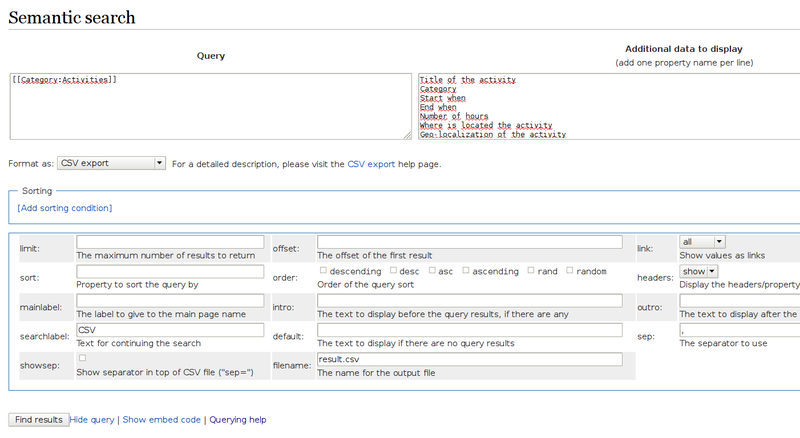Difference between revisions of "How to administrate this wiki"
From Gender and Tech Resources
(→Extract data to excel or libreoffice) |
|||
| Line 6: | Line 6: | ||
* Clic on Accept & Confirm | * Clic on Accept & Confirm | ||
| − | = Extract data to | + | = Extract data to libreoffice or excel = |
| − | Go to : [[Special:Ask]] | + | # Go to : [[Special:Ask]] |
| − | # Formulate a request, for exemple to ask all the properties of the form "Activities" in the category "Activites" : | + | # Formulate a request, for exemple to ask all the properties of the form "Activities" in the category "Activites", fill the field "Query" and "Additional data to display" with the content above |
| + | # Choose the outpout format > CSV Export | ||
| + | # Click on '''Find Results''' | ||
| + | |||
| + | {| class="wikitable" | ||
| + | |- | ||
| + | ! Query !! Additional data to display | ||
| + | |- | ||
| + | | <nowiki>[[Category:Activities]]</nowiki> || | ||
<syntaxhighlight lang=bash> | <syntaxhighlight lang=bash> | ||
| − | + | Title of the activity | |
| − | + | Category | |
| − | + | Start when | |
| − | + | End when | |
| − | + | Number of hours | |
| − | + | Where is located the activity | |
| − | + | Geo-localization of the activity | |
| − | + | Who organize it | |
| − | + | Organisation(s) website | |
| − | + | For whom is it organized | |
| − | + | How many people trained | |
| − | + | Motivations for organizing training | |
| − | + | Topics addressed | |
| − | + | Links about the activity | |
| − | + | Upload content | |
| − | + | ||
| − | + | ||
</syntaxhighlight> | </syntaxhighlight> | ||
| − | + | |} | |
| − | + | [[File:semantic_search-Ask.png|800px]] | |
Revision as of 02:44, 21 July 2015
Account creation / confirmation
Go to : Special:ConfirmAccounts
- see : prospective authors (open requests [1] | held requests [0] | recently rejected requests [0] | expired requests)
- clic on open requests
- Clic on Review
- Clic on Accept & Confirm
Extract data to libreoffice or excel
- Go to : Special:Ask
- Formulate a request, for exemple to ask all the properties of the form "Activities" in the category "Activites", fill the field "Query" and "Additional data to display" with the content above
- Choose the outpout format > CSV Export
- Click on Find Results
| Query | Additional data to display |
|---|---|
| [[Category:Activities]] |
Title of the activity
Category
Start when
End when
Number of hours
Where is located the activity
Geo-localization of the activity
Who organize it
Organisation(s) website
For whom is it organized
How many people trained
Motivations for organizing training
Topics addressed
Links about the activity
Upload content |