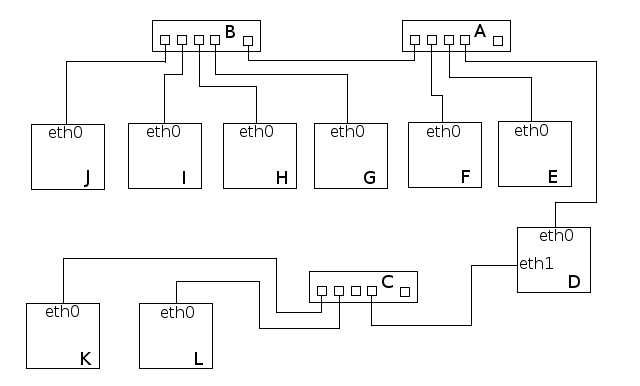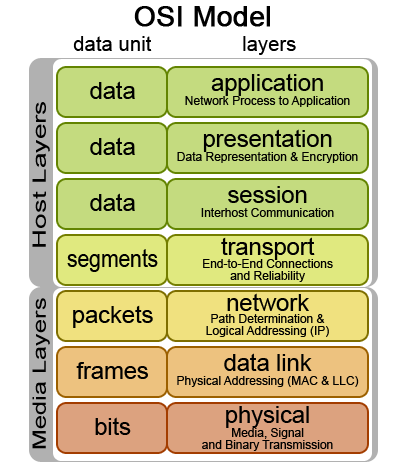Difference between revisions of "Networking concepts"
From Gender and Tech Resources
m |
m |
||
| Line 428: | Line 428: | ||
TCP segment format: | TCP segment format: | ||
| + | <pre> | ||
| + | 0 16 31 | ||
| + | +-----------------------------------------------------------------------------------------------------------+ | ||
| + | | Source port | Destination port | | ||
| + | |-----------------------------------------------------------------------------------------------------------| | ||
| + | | Sequence number | | ||
| + | |-----------------------------------------------------------------------------------------------------------| | ||
| + | | Acknowledgement number | | ||
| + | |-----------------------------------------------------------------------------------------------------------| | ||
| + | | hlen | Reserved | URG | ACK | PSH | RST | SYN | FIN | Window size | | ||
| + | |-----------------------------------------------------------------------------------------------------------| | ||
| + | | Checksum | Urgent pointer | | ||
| + | |-----------------------------------------------------------------------------------------------------------| | ||
| + | | Options | | ||
| + | |-----------------------------------------------------------------------------------------------------------| | ||
| + | | Data | | ||
| + | +-----------------------------------------------------------------------------------------------------------+ | ||
| + | </pre> | ||
| + | |||
| + | |||
| + | * Source port number (16 bits) | ||
| + | * Destination port number (16 bits) | ||
| + | * Sequence number (32 bits): The byte in the data stream that the first byte of this packet represents. | ||
| + | * Acknowledgement number (32 bits): Contains the next sequence number that the sender of the acknowledgement expects to receive which is the sequence number plus 1 (plus the number of bytes received in the last message?). This number is used only if the ACK flag is on. | ||
| + | * Header length (4 bits): The length of the header in 32 bit words, required since the options field is variable in length. | ||
| + | * Reserved (6 bits) | ||
| + | * Flags: | ||
| + | ** URG (1 bit) - The urgent pointer is valid. | ||
| + | ** ACK (1 bit) - Makes the acknowledgement number valid. | ||
| + | ** PSH (1 bit) - High priority data for the application. | ||
| + | ** RST (1 bit) - Reset the connection. | ||
| + | ** SYN (1 bit) - Turned on when a connection is being established and the sequence number field will contain the initial sequence number chosen by this host for this connection. | ||
| + | ** FIN (1 bit) - The sender is done sending data. | ||
| + | * Window size (16 bits): The maximum number of bytes that the receiver will to accept. | ||
| + | * TCP checksum (16 bits): Calculated over the TCP header, data, and TCP pseudo header. | ||
| + | * Urgent pointer (16 bits): Only valid if the URG bit is set. The urgent mode is a way to transmit emergency data to the other side of the connection. It must be added to the sequence number field of the segment to generate the sequence number of the last byte of urgent data. | ||
| + | * Options (0 or more 32 bit words) | ||
| + | * Data (optional) | ||
== UDP (transport) == | == UDP (transport) == | ||
Revision as of 08:13, 1 August 2015
Distant, abstract and idealised, principles have been drafted, ideas floated, and suggestions made about how best to use the enormous, networked tool. But the very idea of "neutrality" where "communications" and "investment" come together, where information is key and the battle for access fundamental, suggest the fictional character of the effort.
Dandy it may be to speak about such "access" entitlements to internet power, till one realises the range of forces at work seeking to limit and restrict its operations. They come from governments and their agencies. They come from companies and their subsidiaries. The internet, in other words, is simply another territory of conflict, and one filled with fractious contenders vying for the shortest lived of primacies. Forget neutrality – it was never there to begin with. Just ask the lawyers getting their briefs ready for the next round of dragging litigation. ~ The FCC, the Internet and Net Neutrality [1]
Contents
- 1 Network topology
- 2 Hardware connections
- 3 TCP/IP ports and addresses
- 4 Network protocol levels
- 5 Data link layer
- 6 TCP/IP network protocols
- 7 Network devices
- 8 ARP and RARP address translation
- 9 Basic TCP/IP addressing
- 10 Internet protocol (IP)
- 11 Transmission Control Protocol (TCP)
- 12 UDP (transport)
- 13 ICMP
- 14 Simple routing
- 15 IP masquerading
- 16 Virtual private networking
- 17 Overlay networks
- 18 Onion routing
- 19 Garlic routing
- 20 Firewalls
- 21 Classful networks and subnetting
- 22 Network broadcasting and multicasting
- 23 Mesh network protocols
- 24 Router firmware
- 25 Resources
- 26 Related
- 27 References
Network topology
A network consists of multiple digital devices connected using some type of interface, each having one or more interface devices such as a Network Interface Card (NIC) and/or a serial device for PPP networking. Each digital device is supported by network software that provides server and/or client functionality.
Centralised vs distributed
We can make distinctions in type of networks according to centralisation vs distribution:
- In a server based network, some devices are set up to be primary providers of services. These devices are called servers and the devices that request and use the service are called clients.
- In a peer-to-peer (p2p) network, various devices on the network can act both as clients and servers. Like a network of switchers. :D
Social p2p processes
Social p2p processes are interactions with a peer-to-peer dynamic. Peers can both be a device or a human. The term comes from the P2P distributed computer application architecture which partitions tasks or workloads between peers. P2P has inspired new structures and philosophies in many areas of human interaction. Its human dynamic affords a critical look at current authoritarian and centralized social structures. Peer-to-peer is also a political and social program for those who believe that in many cases, peer-to-peer modes are a preferable option.
Physical wiring
The network topology describes the method used to do the physical wiring of the network. The main ones are:
- Bus networks (not to be confused with the system bus of a computer) use a common backbone to connect all devices. Both ends of the network must be terminated with a terminator. A barrel connector can be used to extend it. A device wanting to communicate with another device on the network sends a broadcast message onto the wire that all other devices see, but only the intended recipient actually accepts and processes the message. Bus networks are limited in the number of devices it can serve due to the broadcast traffic it generates.
- Ring networks connecting from one to another in a ring. Every device has exactly two neighbors. A data token is used to grant permission for each computer to communicate. All messages travel through a ring in the same direction, either "clockwise" or "counterclockwise". A failure in any cable or device breaks the loop and can take down the entire network, so there are also rings that have doubled up on networking hardware and information travels both "clockwise" and "counterclockwise".
- Star networks using a central connection point called a "hub node", a network hub, switch or router, that controls the network communications. Most home networks are of this type. Star networks are limited in number of hub connection points.
- Tree networks join multiple star topologies together onto a bus. In its simplest form, only hub devices connect directly to the tree bus, and each hub functions as the root of a tree of devices.
- Mesh networks use routes. Unlike the previous topologies, messages sent on a mesh network can take any of several possible paths from source to destination. Most prominent example is the internet.
+-----+ +-----+ +-----+
+-----+ +-----+ +-----+ | |--------| | | |
| | | | | | +-----+ +-----+ +-----+
+-----+ +-----+ +-----+ / \ |
| | | +-----+ +-----+ +-----+ +-----+ +-----+
----------------------------- | | | | | |---------| |---------| |
| | | +-----+ +-----+ +-----+ +-----+ +-----+
+-----+ +-----+ +-----+ \ / / \
| | | | | | +-----+ +-----+ +-----+ +-----+
+-----+ +-----+ +-----+ | |--------| | | | | |
+-----+ +-----+ +-----+ +-----+
Bus topology Ring topology Star topology
Hardware connections
Network interface card (NIC)
- A Network Interface Card (NIC) is a hardware device that allows a computer to connect to a network.
- Each network interface card (NIC) has a built in hardware address programmed by its manufacturer. This is a 48 bit address and should be unique for each card. This address is called a media access control (MAC) address.
- You can connect two digital devices (computers) together with a cross-over cable between their network cards, not a straight network jumper cable (otherwise the transmit port would be sending to the transmit port on the other side).
- A network hub is a hardware device to connect network devices together. The devices will all be on the same network and/or subnet. All network traffic is shared and can be sniffed by any other node connected to the same hub.
- Uplink does not have a crossover connection and is designed to fit into a crossover connection on the next hub. This way you can keep linking hubs to put more computers on a network. Because each hub introduces some delay onto the network signals, there is a limit to the number of hubs you can sequentially link. Also the computers that are connected to the two hubs are on the same network and can talk to each other. All network traffic including all broadcasts is passed through the hubs.
- A network switch is like a hub but creates a private link between any two connected nodes when a network connection is established. This reduces the amount of network collisions and thus improves speed. Broadcast messages are still sent to all nodes.
- If you have a machine (device, computer) with two network cards, eth0, connected to an outbound hub, and eth1, connected to another hub that only connects to local machines, and it is not configured as router or bridge, the two networks are considered separated. If no other machines on the network that the eth0 card is connected to, is an outbound device, all devices in that network are dependent.
Network cabling
Wireless media
TCP/IP ports and addresses
The part of the network that does the job of transporting and managing the data across the "normal" internet is called TCP/IP which stands for Transmission Control Protocol (TCP) and Internet Protocol (IP). The IP layer requires a 4 (IPv4) or 6 (IPv6) byte address to be assigned to each network interface card on each computer. This can be done automatically using network software such as Dynamic Host Configuration Protocol (DHCP) or by manually entering static addresses.
Port numbers
The TCP layer requires what is called a port number to be assigned to each message. This way it can determine the type of service being provided. These are not ports that are used for serial and parallel devices or for computer hardware control, but reference numbers used to define a service (RFC 6335).
Addresses
Addresses are used to locate computers, almost like a house address. Each IP address is written in what is called dotted decimal notation. This means there are four numbers, each separated by a dot. Each number represents a one byte value with a possible range of 0-255.
Network protocol levels
Protocols are sets of standards that define all operations within a network and how devices outside the network can interact with the network. Protocols define everything: basic networking data structures, higher level application programs, services and utilities.
The International Standards Organization (ISO) has defined the Open Systems Interconnection (OSI) model for current networking protocols, commonly referred to as the ISO/OSI model (ISO standard 7498-1). It is a hierarchical structure of seven layers that defines the requirements for communications between two computers. It was conceived to allow interoperability across the various platforms offered by vendors. The model allows all network elements to operate together, regardless of who built them. By the late 1980's, ISO was recommending the implementation of the OSI model as a networking standard. By that time, TCP/IP had been in use for years. TCP/IP was fundamental to ARPANET and the other networks that evolved into the internet. For differences between TCP/IP and ARPANET, see RFC 871. Only a subset of the whole OSI model is used today.
RFCs
Protocols are outlined in Request for Comments (RFCs). The RFCs central to the TCP/IP protocol:
- RFC 1122 - Defines host requirements of the TCP/IP suite of protocols covering the link, network (IP), and transport (TCP, UDP) layers.
- RFC 1123 - The companion RFC to 1122 covering requirements for internet hosts at the application layer
- RFC 1812 - Defines requirements for internet gateways which are IPv4 routers
ISO/OSI model
7. The Application layer provides a user interface by interacting with the running application. Examples of application layer protocols are Telnet, File Transfer Protocol (FTP), Simple Mail Transfer Protocol (SMTP) and Hypertext Transfer Protocol (HTTP).
6. The Presentation layer transforms data it receives from and passes on to the Application layer and Session layer. MIME encoding, data compression, data encryption and similar manipulations of the presentation are done at this layer. Examples: converting an EBCDIC-coded text file to an ASCII-coded file or from a .wav to .mp3 file, or serializing objects and other data structures into and out of XML. This layer makes the type of data transparent to the layers around it.
5. The Session layer establishes, manages and terminates the connections between local and remote applications. The OSI model made this layer responsible for "graceful close" of sessions (a property of TCP), and session checkpointing and recovery (usually not used in the internet protocol suite). It provides for duplex or half-duplex operation, dialog control (who transmits next), token management (who is allowed to attempt a critical action next) and establishes checkpointing of long transactions so they can continue after a crash, adjournment, termination, and restart procedures.
- Full Duplex allows the simultaneous sending and receiving of packets.
- Half Duplex allows the sending and receiving of packets in one direction at a time only.
4. The Transport layer provides end-to-end delivery of data between two nodes and is responsible for the delivery of a message from one process to another. It converts messages into Transmission Control Protocol (TCP), User Datagram Protocol (UDP), Stream Control Transmission Protocol (SCTP), etc. Some protocols are state and connection oriented, allowing the transport layer to keep track of the packets and retransmit those that fail: It divides data into different segments before transmitting it. On receipt of these segments, the data is reassembled and forwarded to the next layer. If the data is lost in transmission or has errors, then this layer recovers the lost data and transmits the same.
3. The Network layer translates the network address into a physical MAC address. It performs network routing, flow control, segmentation/desegmentation, and error control functions. The best known example of a layer 3 protocol is the Internet Protocol (IP).
2. The Data Link layer is responsible for moving frames from one hop (node) to the next. The main function of this layer is to convert the data packets received from the upper layer(s) into frames, to establish a logical link between the nodes, and to transmit the frames sequentially. The addressing scheme is physical as MAC addresses are hard-coded into network cards at the time of their manufacture. The best known example is data transfer method (802x ethernet). IEEE divided this layer into the two following sublayers:
- Logical Link Control (LLC) maintains the link between two computers by establishing Service Access Points (SAPs) which are a series of interface points. See IEEE 802.2.
- Media Access Control (MAC) is used to coordinate the sending of data between computers. See the IEEE 802.3, 4, 5, and 12 standards.
1. The Physical layer coordinates the functions required to transmit a bit stream over a physical medium. It defines all the electrical and physical specifications for devices. This includes layout of pins, voltages, cable specifications, etc. Hubs, repeaters and network adapters are physical-layer devices. Popular protocols at this layer are Fast Ethernet, ATM, RS232, etc. The major functions and services performed by the physical layer are:
- Establishment and termination of a connection to a device.
- Participation in the process whereby resources are effectively shared among multiple users.
- Modulation, or conversion between the representation of digital data in user equipment and the corresponding signals transmitted over a channel. These are signals operating over the physical cabling or over a radio link.
TCP/IP model
4. The Application layer includes all the higher-level protocols such as TELNET, FTP, DNS SMTP, SSH, etc. The TCP/IP model has no session or presentation layer. Its functionalities are folded into its application layer, directly on top of the transport layer.
+--------------------+
| Application data | Application packet
+--------------------+
3. The Transport layer provides datagram services to the Application layer. This layer allows host and destination devices to communicate with each other for exchanging messages, irrespective of the underlying network type. Error control, congestion control, flow control, etc., are handled by the transport layer. The protocols used are the Transmission Control Protocol (TCP) and User Datagram Protocol (UDP). TCP gives a reliable, end-to-end, connection-oriented data transfer, while UDP provides unreliable, connectionless data transfers.
The data necessary for these functions is added to the packet. This process of "wrapping" the application data is called data encapsulation.
+-----------------------------------+
| TCP header | Application data | TCP packet
+-----------------------------------+
2. The Internet layer (alias Network layer) routes data to its destination. Data received by the link layer is made into data packets (IP datagrams), containing source and the destination IP address or logical address. These packets are sent and delivered independently (unordered). Protocols at this layer are Internet Protocol (IP), Internet Control Message Protocol (ICMP), etc.
+-------------------------------------------------+
| IP header | TCP header | Application data | IP packet
+-------------------------------------------------+
1. The Network Interface layer combines OSI's Physical and Data Link layers.
+---------------------------------------------------------------------+
| Ethernet header | IP header | TCP header | Application data | Ethernet packet
+---------------------------------------------------------------------+
Data link layer
The IEEE 802 standards define the two lowest levels of the seven layer network model and primarily deal with the control of access to the network media [2]. The network media is the physical means of carrying the data such as network cable. The control of access to the media is called media access control (MAC).
Network access methods
All clients talking at once doesn't work. What ways have been developed sofar to avoid this?
- Contention
- Carrier-Sense Multiple Access with Collision Detection (CSMA/CD) used by ethernet
- Carrier-Sense Multiple Access with Collision Avoidance (CSMA/CA)
- Token Passing - A token is passed from one computer to another, which provides transmission permission.
- Demand Priority - Describes a method where intelligent hubs control data transmission. A computer will send a demand signal to the hub indicating that it wants to transmit. The hub sill respond with an acknowledgement that will allow the computer to transmit. The hub will allow computers to transmit in turn.
- Polling - A central controller, also called the primary device will poll computers, called secondary devices, to find out if they have data to transmit. Of so the central controller will allow them to transmit for a limited time, then the next device is polled.
Ethernet uses CSMA/CD, a method that allows network stations to transmit any time they want. Network stations sense the network line and detect if another station has transmitted at the same time they did. If such a collision happened, the stations involved will retransmit at a later, randomly set time in hopes of avoiding another collision.
Data encapsulation
1. One computer requests to send data to another over a network.
2. The data message flows through the Application layer by using a TCP or UDP port to pass onto the Internet layer. The Transport layer may have one of two names, segment or datagram. If the TCP protocol is being used, it is called a segment. If the UDP protocol is being used, it is called a datagram.
3. The data segment obtains logical addressing at the Internet layer via the IP protocol, and the data is then encapsulated into a datagram. The requirements for IP to link layer encapsulation for hosts on a Ethernet network are:
- All hosts must be able to send and receive packets defined by RFC 894.
- All hosts should be able to receive a mix of packets defined by RFC 894 and RFC 1042.
- All hosts may be able to send RFC 1042 defined packets.
Hosts that support both must provide a means to configure the type of packet sent and the default must be packets defined by RFC 894.
4. The datagram enters the Network Access layer, where software will interface with the physical network. A data frame encapsulates the datagram for entry onto the physical network. At the end of the process, the frame is converted to a stream of bits that is then transmitted to the receiving computer.
5. The receiving computer removes the frame, and passes the packet onto the Internet layer. The Internet layer will then remove the header information and send the data to the Transport layer. Likewise, the Transport layer removes header information and passes data to the final layer. At this final layer the data is whole again, and can be read by the receiving computer if no errors are present.
Encapsulation formats
Ethernet (RFC 894) message format:
+--------------------------------------------------------------------------------------------------------------------+
| preamble | destination address | source address | type | application, transport and network data | CRC | Ethernet packet
+--------------------------------------------------------------------------------------------------------------------+
- 8 bytes for preamble
- 6 bytes for destination address
- 6 bytes for source address.
- 2 bytes of message type indicating the type of data being sent
- 46 to 1500 bytes of data. The maximum length of an Ethernet frame is 1526 bytes. This means a data field length of up to 1500 bytes.
- 4 bytes for cyclic redundancy check (CRC) information
IEEE 802 (RFC 1042) message format:
+------------------------------------------------------------------------------------------------------------------------+
| preamble | SFD | destination address | source address | length | DSAP | SSAP | control | info | FCS | IEEE 802.3 packet
+------------------------------------------------------------------------------------------------------------------------+
IEEE 802.3 Media Access Control section used to coordinate the sending of data between computers:
- 7 bytes for preamble
- 1 byte for the start frame delimiter (SFD)
- 6 bytes for destination address
- 6 bytes for source address
- 2 bytes for length - The number of bytes that follow not including the CRC.
Additionally, IEEE 802.2 Logical Link control establishes service access points (SAPs) between computers:
- 1 byte destination service access point (DSAP)
- 1 byte source service access point (SSAP)
- 1 byte for control
Followed by Sub Network Access Protocol (SNAP):
- 3 bytes for org code.
- 2 bytes for message type which indicates the type of data being sent
- 38 to 1492 bytes of data
- 4 bytes for cyclic redundancy check (CRC) information named frame check sequence (FCS)
Trailor encapsulation
This link layer encapsulation is described in RFC 1122 and RFC 892. It is not used very often today and may be very interesting for some further experimentation with.
TCP/IP network protocols
The Transmission Control Protocol/Internet Protocol (TCP/IP) uses a client - server model for communications. The protocol defines the data packets transmitted (packet header, data section), data integrity verification (error detection bytes), connection and acknowledgement protocol, and re-transmission.
TCP/IP Time To Live (TTL) is a counting mechanism to determine how long a packet is valid before it reaches its destination. Each time a TCP/IP packet passes through a router it will decrement its TTL count. When the count reaches zero the packet is dropped by the router. This ensures that errant routing and looping aimless packets will not flood the network.
TDP/IP includes a wide range of protocols which are used for a variety of purposes on the network. The set of protocols that are a part of TCP/IP is called the TCP/IP protocol stack or the TCP/IP suite of protocols https://en.wikipedia.org/wiki/Internet_protocol_suite.
| ISO/OSI | TCP/IP | TCP/IP protocol examples |
|---|---|---|
| Application, session, presentation | Application | NFS, NIS, DNS, RPC, LDAP, telnet, ftp, rlogin, rsh, rcp, RIP, RDISC, SNMP, and others |
| Transport | Transport | TCP, UDP, SCTP |
| Network | Internet | IPv4, IPv6, ARP, ICMP |
| Data link | Data link | PPP, IEEE 802.2, HDLC, DSL, Frames, Network Switching, MAC address |
| Physical | Physical network | Ethernet (IEEE 802.3), Token Ring, RS-232, FDDI, and others |
Application protocols
FTP, TFTP, SMTP, Telnet, NFS, ping, rlogin provide direct services to the user. DNS provides address to name translation for locations and network cards. RPC allows remote computer to perform functions on other computers. RARP, BOOTP, DHCP, IGMP, SNMP,RIP, OSPF, BGP, and CIDR enhance network management and increase functionality.
- Hypertext Transfer Protocol (HTTP) is the protocol that facilitates transfer of data. Typically, data is transferred in the form of pages, or HTML markup. HTTP operates on TCP port 80.
- Secure HTTP (HTTPS) uses TCP port 443 to securely transfer HTTP data via SSL, or Secure Socket Layer. TLS is the newer SSL.
- File Transfer Protocol (FTP) operates on TCP ports 20 (data)/21(transmission control). It is used in simple file transfers from one node to another without any security (transferred in cleartext). Secure (SFTP) is a version of FTP that uses SSH to transfer data securely, using whichever port SSH uses (usually 22).
- Trivial FTP (TFTP) is a UDP version of FTP that uses UDP port 69. It is called "trivial" because it is relatively unreliable and inefficient and so is more often used for inter-network communication between routers.
- Telnet (Telecommunications Network) is an old protocol used to remotely connect to a node. All communications with telnet are in cleartext (even passwords for authentication). Telnet operates on TCP port 23. Except for in lab situations, no longer in use.
- Secure Shell (SSH) is a secure replacement of Telnet. SSH allows terminal emulation in cipher text, which equates to enhanced and increased security. SSH usually operates on TCP port 22.
- Network News Transfer Protocol (NNTP) is a protocol used by client and server software to carry USENET (newsgroup) postings back and forth over a TCP/IP network. NNTP operates on TCP port 119.
- Lightweight Directory Access Protocol (LDAP) is a "Directory Services" protocol allowing a server to act as a central directory for client nodes. LDAP operates on TCP and UDP port 389.
- Network Time Protocol (NTP) allows for synchronizing network time with a server. NTP operates on UDP port 123.
- Post Office Protocol (POP3) is the mailbox protocol allowing users to download mail from a mail server. Once you access it, your client software will download all of your incoming mail and wipe it from the server. POP3 operates on TCP port 110.
- The Internet Message Access Protocol (IMAP) allows for server-based repositories of sent mail and other specialized folders. When using IMAP4 instead of POP3 as your incoming mail protocol, you download very minimal information to your local machine and when you want to access actual incoming mail, you are pulling this directly from the mail server. This allows you to access your mail from virtually anywhere. IMAP4 operates on TCP port 143.
- Simple Mail Transfer Protocol (SMTP) used in conjunction with POP3 or IMAP4 allows for sending/receiving of email. Without it you will only be able to receive mail. SMTP operates on TCP port 25.
- Domain Name System (DNS) resolves easy to read domain names into computer readable IP addresses and operates on UDP port 53.
- Simple Network Management Protocol (SNMP) manages devices on IP networks, such as modems, switches, routers, or printers. Default works on UDP port 161.
Transport protocols
Controls the management of service between computers. Based on values in TCP and UDP messages a server knows what service is being requested.
- Transmission Control Protocol (TCP) is a reliable connection oriented protocol used to control the management of application level services between computers.
- User Datagram Protocol (UDP) is an unreliable connection less messaging protocol used to control the management of application level services between computers.
- The Stream Control Transmission Protocol (SCTP) is message-oriented like UDP and ensures reliable, in-sequence transport of messages with congestion control like TCP. In the absence of native SCTP support in operating systems it is possible to tunnel SCTP over UDP, as well as mapping TCP API calls to SCTP calls.
Internet protocols
ARP communicates between layers to allow one layer to get information to support another layer. This includes broadcasting. IP and ICMP manage movement of messages and report errors (including routing).
- Internet Protocol (IP) provides the mechanism to use software to address and manage data packets being sent to computers. Except for ARP and RARP all protocols' data packets will be packaged into an IP data packet.
- Address resolution protocol (ARP) enables packaging of IP data into ethernet packages. It is the system and messaging protocol that is used to find the ethernet (hardware) address from a specific IP number. Without it, the ethernet package can not be generated from the IP package, because the ethernet address can not be determined.
- Internet Control Message Protocol (ICMP) provides management and error reporting to help manage the process of sending data between computers.
Network interface protocols
Allows messages to be packaged and sent between physical locations.
- Serial line IP (SLIP) is a form of data encapsulation for serial lines.
- Point to point protocol (PPP) is a form of serial line data encapsulation that is an improvement over SLIP.
- Ethernet provides transport of information between physical locations on ethernet cable. Data is passed in ethernet packets.
Network devices
Repeater
As signals travel along a network cable (or any other medium of transmission), they degrade and become distorted in a process that is called attenuation. If a cable is long enough, the attenuation will finally make a signal unrecognizable by the receiver. A repeater retimes and regenerates the signals to proper amplitudes and sends them to the other segments, enabling signals to travel longer distances over a network.
To pass data through the repeater in a usable fashion from one segment to the next, the packets and the Logical Link Control (LLC) protocols must be the same on the each segment. This means that a repeater will not enable communication, for example, between an 802.3 segment (Ethernet) and an 802.5 segment (Token Ring). Repeaters do not translate anything.
Bridge
Bridges work at the Data Link layer. This means that all information contained in the higher levels of the OSI model is unavailable to them, including IP addresses. Bridges read the outermost section of data on the data packet to tell where a message is going.
Bridges do not distinguish between one protocol and another and simply pass all protocols along the network. Because all protocols pass across the bridges, it is up to the individual computers to determine which protocols they can recognise. As traffic passes through the bridge, information about the computer addresses is then stored in the bridge's RAM. The bridge will then use this RAM to build a routing table based on source (MAC) addresses. To determine the network segment a MAC address belongs to, bridges use one of:
- In Transparent Bridging a table of addresses (bridging table) is built as they receive packets. If the address is not in the bridging table, the packet is forwarded to all segments other than the one it came from. This type of bridge is used on ethernet networks.
- In Source Route Bridging the source computer provides path information inside the packet. This is used on Token Rings.
Bridges can be used to:
- Expand the distance of a segment.
- Provide for an increased number of computers on the network.
- Reduce traffic bottlenecks resulting from an excessive number of attached computers.
Router
In an environment consisting of several network segments with different protocols and architecture, a bridge may not be adequate for ensuring fast communication among all of the segments. A complex network needs a device, which not only knows the address of each segment, but also can determine the best path for sending data and filtering broadcast traffic to the local segment. Such device is called a router. Routers work at the Network layer of the OSI model meaning that the Routers can switch and route packets across multiple networks.
A router is used to route data packets between two networks. It reads the information in each packet to tell where it is going. If it is destined for an immediate network it has access to, it will strip the outer packet, readdress the packet to the proper ethernet address, and transmit it on that network. If it is destined for another network and must be sent to another router, it will re-package the outer packet to be received by the next router and send it to the next router.
Gateway
Gateways make communication possible between different architectures and environments. They repackage and convert data going from one environment to another so that each environment can understand the other's environment data. Most gateways operate at the application layer, but can operate at the network or session layer of the OSI model.
Gateways strip information until getting to the required level, repackages the information to match the requirements of the destination system, and works its way back toward the hardware layer of the OSI model: It decapsulates incoming data through the networks complete protocol stack and encapsulates the outgoing data in the complete protocol stack of the other network to allow transmission. A gateway links two systems that do not use the same:
- Communication protocols
- Data formatting structures
- Languages
- Architecture
NIC
A Network Interface Card (NIC) is a circuit board or chip which allows the computer to communicate with other computers. This board when connected to a cable or other method of transferring data such as infrared or ISM bands can share resources, information and computer hardware. Using network cards to connect to a network allows users to share data such as collectives being able to have the capability of having a library, receive e-mail internally within the collective or share hardware devices such as printers.
ARP and RARP address translation
The Address Resolution Protocol (ARP) provides a completely different function to the network than Reverse Address Resolution Protocol (RARP). ARP is used to resolve the ethernet address of a NIC from an IP address in order to construct an ethernet packet around an IP data packet. This must happen in order to send any data across the network. Reverse Address Resolution protocol (RARP) is used for diskless computers to determine their IP address using the network.
ARP
A Media Access Control address (MAC Address) is the network card address used for communication between other network devices on the subnet. This information is not routable. The ARP table maps a (global internet) TCP/IP address to the local hardware on the local network. The MAC address uniquely identifies each node of a network and is used by the Ethernet protocol.
Inbound traffic is captured based on ARP and IP address configuration. Outbound traffic is managed by routes. Routing determines the path these packets take so that they are sent to their destinations. This is required for all IP traffic, local and remote, including when multiple network interfaces are available. Routes are held by the kernel routing table.
- Direct routing table entries occur when the source and destination hosts are on the same physical network and packets are sent directly from the source to the destination.
- Indirect routing table entries occur when the source and destination hosts are on different physical networks. The destination host must be reached through one or more IP gateways. The first gateway is the only one which is known by the host system.
- Default routing defines a gateway to use when the direct network route and the indirect host routes are not defined for a given IP address.
For static routes IP uses the routing table to determine where packets should be sent. First the packet is examined to see if its destination is for the local or a remote network. If a remote network, the routing table is consulted to determine the path. If there is no information in the routing table then the packet is sent to the default gateway. Static routes are set with the route command http://linux.die.net/man/8/route.
For dynamic routes the Routing Information Protocol (RIP) is used https://en.wikipedia.org/wiki/Routing_Information_Protocol. If multiple routes are possible, RIP will choose the shortest route (fewest hops between routers not physical distance). Routers use RIP to broadcast the routing table over UDP port 520. The routers then add new or improved routes to their routing tables.
Basic TCP/IP addressing
An IP Address is a logical numeric address that is assigned to every single computer, printer, switch, router or any other device that is part of a TCP/IP-based network.
Most of servers and personal computers use Internet Protocol version 4 (IPv4). This uses 32 bits to assign a network address as defined by the four octets of an IP address, up to 255.255.255.255. Each octet is converted to a decimal number (base 10) from 0–255 and separated by a period (a dot). This format is called dotted decimal notation. If not familiar with number conversions, a decent tutorial can be found in http://www.cstutoringcenter.com/tutorials/general/convert.php
For example the IPv4 address:
11000000101010000000001100011000
is segmented into 8-bit blocks:
11000000 | 10101000 | 00000011 | 00011000
Each block is converted to decimal:
27 + 26 | 27 + 25 + 23 | 21 + 20 | 24 + 23
128 + 64 = 192 | 128 + 32 + 8 = 168 | 2 + 1 = 3 | 16 + 8 = 24
The adjacent octets 192, 168, 3 and 24 are separated by a period:
192.168.3.24
Internet Protocol version 6 (IPv6) was designed to answer the future exhaustion of the IPv4 address pool. IPv4 address space is 32 bits which translates to just above 4 billion addresses. IPv6 address space is 128 bits translating to billions and billions of potential addresses. The protocol has also been upgraded to include new quality of service features and security, but also has its vulnerabilities [3] [4]. IPv6 addresses are represented as eight groups of four hexadecimal digits with the groups being separated by colons, for example 2805:F298:0004:0148:0000:0000:0740:F5E9, but methods to abbreviate this full notation exist http://www.vorteg.info/ipv6-abbreviation-rules/.
Internet protocol (IP)
Internet Protocol (IP) provides support at the network layer of the OSI model. All transport protocol data packets such as UDP or TCP packets are encapsulated in IP data packets to be carried from one host to another. IP is a connection-less unreliable service, meaning there is no guarantee that the data will reach the intended host. The datagrams may be damaged upon arrival, out of order, or not arrive at all. Therefore the layers above IP such as TCP are responsible for being sure correct data is delivered. IP provides for:
- Addressing
- Type of service specification
- Fragmentation and re-assembly
- Security
The IP packet format is defined by RFC 791:
0 4 8 16 31
+--------------------------------------------------------------------------------------+
| Version | Length | Type of Service | Total Length |
|------------------------------------------|-------------------------------------------|
| Identification | Flags | Fragment Offset |
|------------------------------------------|-------------------------------------------|
| Time to Live | Protocol | Header Checksum |
|--------------------------------------------------------------------------------------|
| Source Address |
|--------------------------------------------------------------------------------------|
| Destination Address |
|--------------------------------------------------------------------------------------|
| Options |
|--------------------------------------------------------------------------------------|
| Data |
+--------------------------------------------------------------------------------------+
- Version (4 bits): The IP protocol version, currently 4 or 6.
- Header length (4 bits): The number of 32 bit words in the header
- Type of service (TOS) (8 bits): Only 4 bits are used which are minimize delay, maximize throughput, maximize reliability, and minimize monetary cost. Only one of these bits can be on. If all bits are off, the service is normal. Some networks allow a set precedences to control priority of messages the bits are as follows:
- Bits 0-2 - Precedence:
- 111 - Network Control
- 110 - Internetwork Control
- 101 - CRITIC/ECP
- 100 - Flash Override
- 011 - Flash
- 010 - Immediate
- 001 - Priority
- 000 - Routine
- Bit 3 - A value of 0 means normal delay. A value of 1 means low delay.
- Bit 4 - Sets throughput. A value of 0 means normal and a 1 means high throughput.
- Bit 5 - A value of 0 means normal reliability and a 1 means high reliability.
- Bit 6-7 are reserved for future use.
- Bits 0-2 - Precedence:
- Total length of the IP data message in bytes (16 bits)
- Identification (16 bits) - Uniquely identifies each datagram. This is used to re-assemble the datagram. Each fragment of the datagram contains this same unique number.
- Flags (3 bits): One bit is the more fragments bit
- Bit 0 - reserved.
- Bit 1 - The fragment bit. A value of 0 means the packet may be fragmented while a 1 means it cannot be fragmented. If this value is set and the packet needs further fragmentation, an ICMP error message is generated.
- Bit 2 - This value is set on all fragments except the last one since a value of 0 means this is the last fragment.
- Fragment offset (13 bits): The offset in 8 byte units of this fragment from the beginning of the original datagram.
- Time to live (TTL) (8 bits): Limits the number of routers the datagram can pass through. Usually set to 32 or 64. Every time the datagram passes through a router this value is decremented by a value of one or more. This is to keep the datagram from circulating in an infinite loop forever.
- Protocol (8 bits): Identifies which protocol is encapsulated in the next data area. This is may be one or more of TCP(6), UDP(17), ICMP(1), IGMP(2), or OSPF(89). A list of these protocols and their associated numbers may be found in the /etc/protocols file on Unix or Linux systems.
- Header checksum (16 bits): For the IP header, not including the options and data.
- Source IP address (32 bits): The IP address of the card sending the data.
- Destination IP address (32 bits): The IP address of the network card the data is intended for.
- Options:
- Security and handling restrictions
- Record route - Each router records its IP address
- Time stamp - Each router records its IP address and time
- Loose source routing - Specifies a set of IP addresses the datagram must go through.
- Strict source routing - The datagram can go through only the IP addresses specified.
- Data: Encapsulated hardware data such as ethernet data.
The message order of bits transmitted is 0-7, then 8-15, in network byte order. Fragmentation is handled at the IP network layer and the messages are reassembled when they reach their final destination. If one fragment of a datagram is lost, the entire datagram must be retransmitted. This is why fragmentation is avoided by TCP. The data on the last line, item 14, is ethernet data, or data depending on the type of physical network.
Transmission Control Protocol (TCP)
Transmission Control Protocol (TCP) supports the network at the transport layer. Transmission Control Protocol (TCP) provides a reliable connection oriented service. Connection oriented means both the client and server must open the connection before data is sent. TCP is defined by RFC 793 and 1122. TCP provides:
- End to end reliability
- Data packet re sequencing.
- Flow control.
TCP relies on the IP service at the network layer to deliver data to the host. Since IP is not reliable with regard to message quality or delivery, TCP must make provisions to make sure messages are delivered on time and correctly.
TCP segment format:
0 16 31
+-----------------------------------------------------------------------------------------------------------+
| Source port | Destination port |
|-----------------------------------------------------------------------------------------------------------|
| Sequence number |
|-----------------------------------------------------------------------------------------------------------|
| Acknowledgement number |
|-----------------------------------------------------------------------------------------------------------|
| hlen | Reserved | URG | ACK | PSH | RST | SYN | FIN | Window size |
|-----------------------------------------------------------------------------------------------------------|
| Checksum | Urgent pointer |
|-----------------------------------------------------------------------------------------------------------|
| Options |
|-----------------------------------------------------------------------------------------------------------|
| Data |
+-----------------------------------------------------------------------------------------------------------+
- Source port number (16 bits)
- Destination port number (16 bits)
- Sequence number (32 bits): The byte in the data stream that the first byte of this packet represents.
- Acknowledgement number (32 bits): Contains the next sequence number that the sender of the acknowledgement expects to receive which is the sequence number plus 1 (plus the number of bytes received in the last message?). This number is used only if the ACK flag is on.
- Header length (4 bits): The length of the header in 32 bit words, required since the options field is variable in length.
- Reserved (6 bits)
- Flags:
- URG (1 bit) - The urgent pointer is valid.
- ACK (1 bit) - Makes the acknowledgement number valid.
- PSH (1 bit) - High priority data for the application.
- RST (1 bit) - Reset the connection.
- SYN (1 bit) - Turned on when a connection is being established and the sequence number field will contain the initial sequence number chosen by this host for this connection.
- FIN (1 bit) - The sender is done sending data.
- Window size (16 bits): The maximum number of bytes that the receiver will to accept.
- TCP checksum (16 bits): Calculated over the TCP header, data, and TCP pseudo header.
- Urgent pointer (16 bits): Only valid if the URG bit is set. The urgent mode is a way to transmit emergency data to the other side of the connection. It must be added to the sequence number field of the segment to generate the sequence number of the last byte of urgent data.
- Options (0 or more 32 bit words)
- Data (optional)
UDP (transport)
ICMP
Simple routing
IP masquerading
Virtual private networking
Overlay networks
The 3 major anonymity networks are Tor/Onionland, I2P/Garlicland and Freenet. If you feel confused on which one is the "best" one to use the answer is simple. Use all three. Each anonymity network is designed for a different purpose. One network alone cannot do what the three can do together. Tor and I2P cannot persist information like Freenet can, Tor and Freenet can't offer the generic transports that I2P provides and Freenet doesn't handle data streaming as well as Tor and I2P. There is also no better proxy system than the Tor network.
Freenet
Freenet uses UDP and is the "oldest" of the 3 networks. Freenet is an anonymous data publishing network and very different from Tor and I2P. Freenet is much higher latency and focuses more on friend to friend interactions with often military grade security. It is slow and very resource intensive.
Freenet is a tool for bypassing totalitarian censorship where people would be killed for publishing certain content. It is not for casual browsing.
Tor
Tor is an anonymous internet proxy. In an onion network, messages are encapsulated in layers of encryption, analogous to layers of the vegetable onion. The encrypted data is transmitted through a series of network nodes called onion routers, each of which "peels" away a single layer, uncovering the data's next destination. When the final layer is decrypted, the message arrives at its destination. The sender is thought to remain anonymous because each intermediary knows only the location of the immediately preceding and following nodes. Connections with Tor aren't dynamic like I2P tunnels are, Tor circuits persist until closed. This can reduce anonymity. There is no support for UDP.
The best use for Tor is anonymous proxying to the regular internet. It is the most sophisticated and robust system for proxying currently devised.
I2P
I2P is a Distributed Peer to Peer Anonymous Network Layer that is strictly message-based (like IP), but there is a library available to allow reliable streaming communication on top of it (similar to TCP, although from version 0.6 there is a new UDP-based SSU transport). It allows you to send data between computers running I2P anonymously with multilayer end to end encryption. The name I2P derived from Invisible IRC Project (IIP) which was one of FreeNet's sister projects. I2P focuses on exclusively internal communication and not proxying to the regular internet. I2P uses garlic routing which involves clumping packets together into bigger packets. The combination of garlic routing, multilayer encryption -even the end points ("destinations") are cryptographic identifiers- and random padding on packets makes analysis of the content and detection of the origin of I2P traffic by third-party observers highly impractical if not nearly impossible.
The best use for I2P is for peer to peer file sharing and a replacement for the regular internet in the event that it gets bad enough to warrant such action.
Onion routing
Garlic routing
Firewalls
Classful networks and subnetting
Until the introduction of Classless Inter-Domain Routing (CIDR) in 1993 to slow the growth of routing tables on routers across the internet, and to help slow the rapid exhaustion of IPv4 addresses, classful networks were used. You can still find it in tutorials, some networks, and in archeological artifacts such as default subnet mask. In classful adresses, the first one or two bytes (depending on the class of network), generally will indicate the number of the network, the third byte indicates the number of the subnet, and the fourth number indicates the host number.
To subnet a network is to create logical divisions of the network, for example arranged on one floor, building or geographical location. Each device on each subnet is to have an address that logically associates it with the others on the same subnet. This also prevents devices on one subnet from getting confused with hosts on another subnet. Subnetting applies to IP addresses because this is done by borrowing bits from the host portion of the IP address. In a sense, the IP address has three components - the network part, the subnet part and the host part. We can create a subnet by logically grabbing the last bit from the network component of the address and using it to determine the number of subnets required.
To make learning subnetting easier see http://www.subnetting.net/Tutorial.aspx (builds up from no knowledge) and http://www.9tut.com/subnetting-tutorial (starts from knowledge about adressess).
Also, http://www.subnet-calculator.com/ and http://www.subnetmask.info/ and these mental shortcuts:
| Mask | # of subnets | SlashFmt | Class A hosts | Class A mask | Class B hosts | Class B mask | Class C hosts | Class C mask | Class C sub hosts | Class C sub mask |
|---|---|---|---|---|---|---|---|---|---|---|
| 255 | 1 or 256 | /32 | 16,777,214 | 255.0.0.0 | 65,534 | 255.255.0.0 | 254 | 255.255.255.0 | Invalid, 1 address | 255.255.255.255 |
| 254 | 128 | /31 | 33,554,430 | 254.0.0.0 | 131,070 | 255.254.0.0 | 510 | 255.255.254.0 | Invalid, 2 addresses | 255.255.255.254 |
| 252 | 64 | /30 | 67,108,862 | 252.0.0.0 | 262,142 | 255.252.0.0 | 1,022 | 255.255.252.0 | 2 hosts, 4 addresses | 255.255.255.252 |
| 248 | 32 | /29 | 134,217,726 | 248.0.0.0 | 524,286 | 255.248.0.0 | 2,046 | 255.255.248.0 | 6 hosts, 8 addresses | 255.255.255.248 |
| 240 | 16 | /28 | 268,435,454 | 240.0.0.0 | 1,048,574 | 255.240.0.0 | 4,094 | 255.255.240.0 | 14 hosts, 16 addresses | 255.255.255.240 |
| 224 | 8 | /27 | 536,870,910 | 224.0.0.0 | 2,097,150 | 255.224.0.0 | 8,190 | 255.255.224.0 | 30 hosts, 32 addresses | 255.255.255.224 |
| 192 | 4 | /26 | 1,073,741,822 | 192.0.0.0 | 4,194,302 | 255.192.0.0 | 16,382 | 255.255.192.0 | 62 hosts, 64 addresses | 255.255.255.192 |
| 128 | 2 | /25 | 2,147,483,646 | 128.0.0.0 | 8,388,606 | 255.128.0.0 | 32,766 | 255.255.128.0 | 126 hosts, 128 addresses | 255.255.255.128 |
Network broadcasting and multicasting
Regular network exchanges of data are peer to peer unicast transactions. An HTTP request to a web server (TCP/IP), email SNMP (TCP/IP), DNS (UDP), FTP (TCP/IP), etc, are all peer to peer unicast transactions. If you want to transmit a video, audio or data stream to multiple nodes with one transmission stream instead of multiple individual peer to peer connections, you can use multicasting. Multicast and a network broadcast are different. Multicast is a UDP broadcast only and the messages are only "heard" by the nodes on the network that have "joined the multicast group", which are those that are interested in the information https://netref.soe.ucsc.edu/osnl/65.
Mesh network protocols
Ad-Hoc is one of the modes of operation for an 802.11 radio at OSI layer 1, the physical layer, and it basically means that all devices can communicate directly to any other device that is within radio range. Normally, in "infrastructure mode", wireless devices can only communicate with a central Access Point (AP) or router and that device is responsible for re-transmitting packets from one client device to another client device (even if they are right next to each other). Ad-Hoc networks get rid of the middle-man that is the AP, however they don't have any inherent capability for multi-hop. That means, if device A can reach device B, and device B can reach device C, but A cannot reach C, then A and C cannot communicate because B will not re-transmit any packets.
Mesh networking, also know as Mesh Routing happens at OSI layer 3, the network layer. Mesh Routing allows each device on a network (also called nodes) to act as a router and re-transmit packets on behalf of any other devices. Mesh Routing provide the multi-hop facility that Ad-Hoc mode lacks. By combining Ad-Hoc mode at layer 1 and Mesh Routing at layer 3 we can create wireless mesh networks purely between client devices without any need for centralized Access Points or Routers. Both Ad-Hoc and Mesh Routing can be described as P2P as they are both instances of clients-to-client communication, just at different layers of the OSI model.
Routing protocols are organized as:
- Reactive or on-demand routing protocols where the route is discovered when needed. These protocols tend to decrease the control traffic messages overhead at the cost of increased latency in discovering a new routes. In reactive protocols there is no need of distribution of information. It consumes bandwidth when data is transferred from source to destination. Examples are AODV (ad-hoc on demand distance vector), DSR (distance vector routing) and ABR (associatively based routing) protocols.
- Proactive routing protocols where every node stores information in the form of tables and changes in network topology require an update to the tables. The nodes swap topology information. There is no route discovery delay associated with finding a new route. The fixed cost of proactive routing is greater than that of a reactive protocols. Examples are DSDV (destination sequenced demand vector) and OLSR (optimized link state routing protocols).
- Hybrid routing protocols are a combination of both reactive and proactive routing protocols. It was proposed to reduce the control overhead of proactive routing protocols and decrease the latency caused by route discovery in reactive routing protocols. Examples are ZRP (zone routing protocol) and TORA (temporarily ordered routing algorithm).
Reactive routing
- The Ad hoc On Demand Distance Vector (AODV) routing algorithm is an on demand routing protocol designed for ad hoc mobile networks. AODV is capable of both unicast and multicast routing. It is an on demand algorithm, meaning that it builds routes between nodes only as desired by source nodes. It maintains these routes as long as they are needed by the sources. Additionally, AODV forms trees which connect multicast group members. The trees are composed of the group members and the nodes needed to connect the members. AODV uses sequence numbers to ensure the freshness of routes. It is loop-free, self-starting, and scales to large numbers of mobile nodes.
Proactive routing
- The Optimized Link State Routing Protocol (OLSR) is a dynamic linkstate Protocol which collects link data and dynamically calculates the best routes within the network.
- The Better Approach To Mobile Ad-Hoc Networking (B.A.T.M.A.N.) is a protocol under development by the "Freifunk" community and intended to replace OLSR. No single node has all the data. Knowledge about the best route through the network is decentralised, eliminating the need to spread information concerning network changes to every node in the network. Individual nodes only save information about the “direction” it received data from. Data gets passed on from node to node and packets get individual, dynamically created routes. A network of collective intelligence is created.
- Caleb James DeLisle's Network Suite (CJDNS) is a table driven networking protocol designed to make every node equal; there is no hierarchy or edge routing. Rather than assigning addresses based on topology, all cjdns IPv6 addresses are within the FC00::/8 Unique local address space (keys which do not hash to addresses starting with 'FC' are discarded). Although nodes are identified with IPv6 addresses, Cjdns does not depend upon having IPv6. Each node connects to a couple other nodes by manually configured links over an IPv4 network (such as the Internet) or via the Ethernet Interface.
- olsrd and olsrd2 are both table driven Link State Routing Protocol implementations optimized for Mobile ad hoc networks on embedded devices like commercial of the shelf routers, smartphones or normal computers. Sometimes these networks are called "mesh networks". olsrd and olsrd2 are the routing daemons which make up the mesh.
Hybrid routing
- The Zone Routing Protocol (ZRP) framework is a hybrid routing framework suitable for a wide variety of mobile ad-hoc networks, especially those with large network spans and diverse mobility patterns. Each node proactively maintains routes within a local region (referred to as the routing zone). Knowledge of the routing zone topology is leveraged by the ZRP to improve the efficiency of a globally reactive route query/reply mechanism. The proactive maintenance of routing zones also helps improve the quality of discovered routes, by making them more robust to changes in network topology. The ZRP can be configured for a particular network by proper selection of a single parameter, the routing zone radius.
Configuration
- The Ad-Hoc Configuration Protocol (AHCP) is an autoconfiguration protocol for IPv6 and dual-stack IPv6/IPv4 networks designed to be used in place of router discovery and DHCP on networks where it is difficult or impossible to configure a server within every link-layer broadcast domain. AHCP will automatically configure IPv4 and IPv6 addresses, name servers and NTP servers. It will not configure default routes, since it is designed to be run together with a routing protocol (such as Babel or OLSR).
Router firmware
DD-WRT
DD-WRT has become a common out-of-the-box option for many routers, but also exists in stand-alone implementations that can be used to flash routers that support it. It has a slightly convoluted history. From 2002, Linksys released a line of routers (WRT54G) with Linux. The company was eventually obliged to release the source code for those routers under the terms of the GPL. DD-WRT has become the basis for other firmware created by router manufacturers themselves and while DD-WRT is released under the terms of the GPL, commercial builds of such firmware may incorporate much non-GPL code.
OpenWrt
OpenWrt is more like a real Linux distribution. It comes with its own package manager. Setting up and running OpenWrt can be an involved process, because users can make most any changes they want from a broad range of components directly inside OpenWrt. Updates come frequently and its package manager makes it easy for users to take advantage of those updates.
Resources
Pirate Boxes
- For Free Information and Open Internet Independent journalists, community media and hacktivists take action” (pdf): PirateBox or How to Escape the Big Brothers of the Internet (mathieu lapprand) – starts on page 143 http://www.coredem.info/IMG/pdf/pass11_an-2.pdf
Related
References
- ↑ The FCC, the Internet and Net Neutrality http://www.counterpunch.org/2015/03/05/the-fcc-the-internet-and-net-neutrality/
- ↑ IEEE 802 https://en.wikipedia.org/wiki/IEEE_802
- ↑ Routing Loop Attack using IPv6 Automatic Tunnels: Problem Statement and Proposed Mitigations http://tools.ietf.org/html/draft-ietf-v6ops-tunnel-loops-07
- ↑ When moving to IPv6, beware the risks http://gcn.com/articles/2013/03/20/risks-moving-to-ipv6.aspx