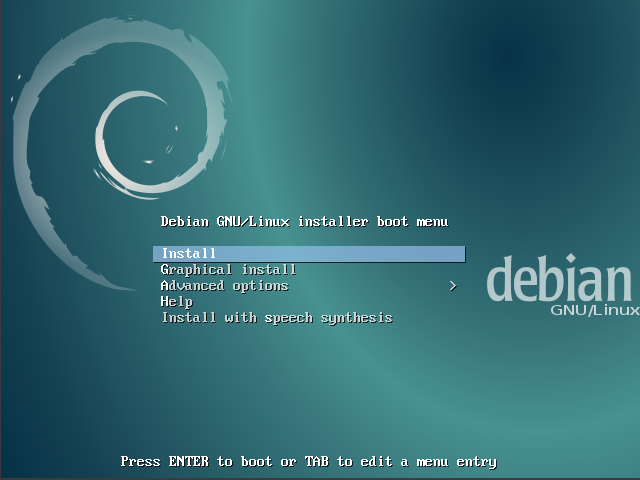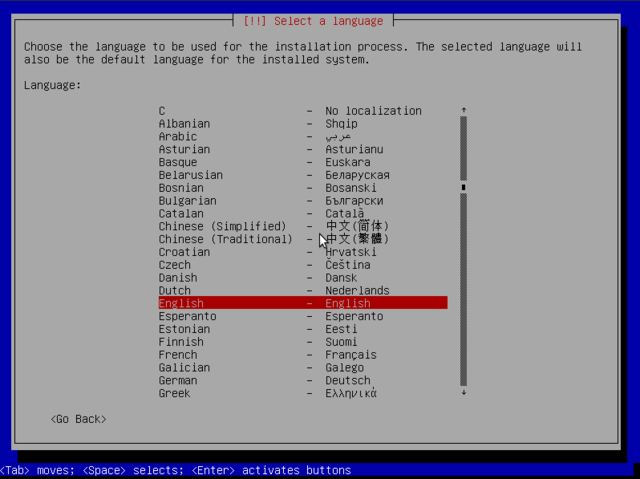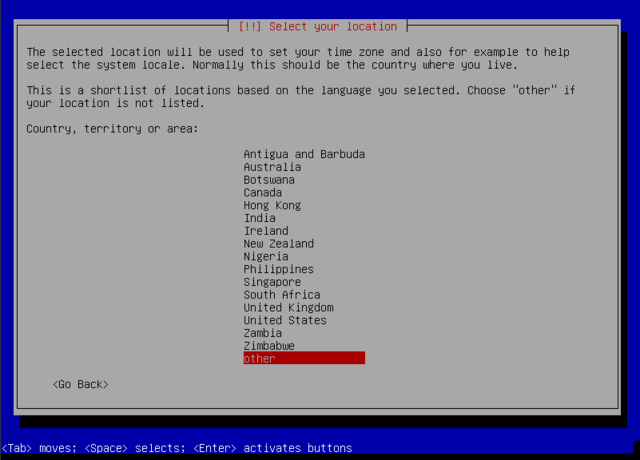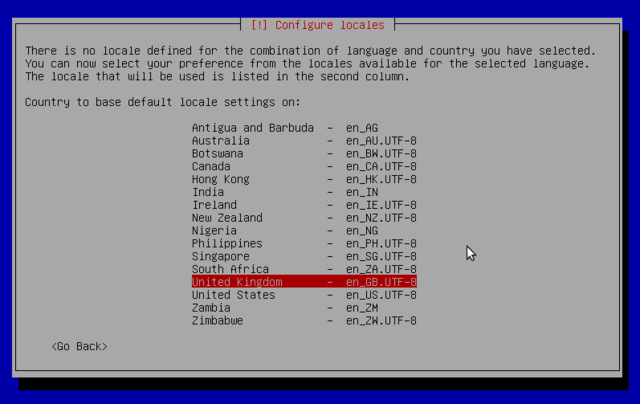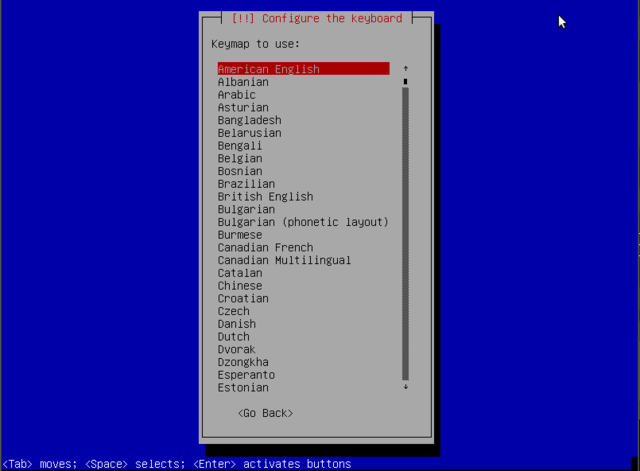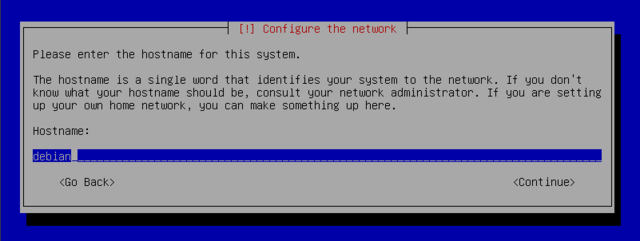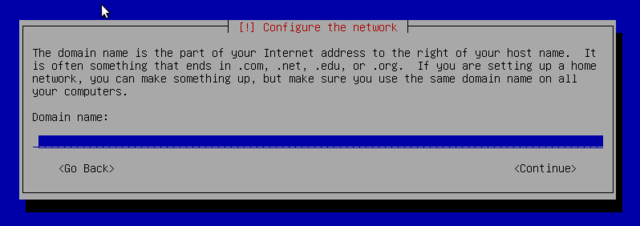Difference between revisions of "Installing linux"
From Gender and Tech Resources
m |
m (→Download & verify) |
||
| Line 19: | Line 19: | ||
If you are confused about whether your machine is 32 or 64 bits, in linux do: | If you are confused about whether your machine is 32 or 64 bits, in linux do: | ||
| − | uname -m | + | $ uname -m |
| − | Verify the md5 or sha256 checksum of the .iso file with | + | x86_64 means a 64-bit kernel and i686 means a 32-bit kernel. |
| + | |||
| + | Verify the md5 or sha256 checksum of the .iso file with: | ||
$ md5sum debian-8.1.0-amd64-DVD-1.iso | $ md5sum debian-8.1.0-amd64-DVD-1.iso | ||
or | or | ||
$ sha256sum debian-8.1.0-amd64-DVD-1.iso | $ sha256sum debian-8.1.0-amd64-DVD-1.iso | ||
| − | and compare the output with key listed for ''debian-8.1.0-amd64-DVD-1.iso ''in respectively http://cdimage.debian.org/debian-cd/8.1.0/amd64/iso-dvd/MD5SUMS and http://cdimage.debian.org/debian-cd/8.1.0/amd64/iso-dvd/SHA256SUMS | + | and compare the output with key listed for ''debian-8.1.0-amd64-DVD-1.iso'' in respectively http://cdimage.debian.org/debian-cd/8.1.0/amd64/iso-dvd/MD5SUMS and http://cdimage.debian.org/debian-cd/8.1.0/amd64/iso-dvd/SHA256SUMS |
| + | Other checksums are also given. | ||
=== Basic install === | === Basic install === | ||
Revision as of 18:01, 18 June 2015
blabla
Contents
Shopping for a linux distro
Installation media
Unetbootin
DVD
Installing mint
Installing ubuntu
Debian
Download & verify
Download for your preferred medium from https://www.debian.org/releases/jessie/debian-installer/
If you are confused about whether your machine is 32 or 64 bits, in linux do:
$ uname -m
x86_64 means a 64-bit kernel and i686 means a 32-bit kernel.
Verify the md5 or sha256 checksum of the .iso file with:
$ md5sum debian-8.1.0-amd64-DVD-1.iso
or
$ sha256sum debian-8.1.0-amd64-DVD-1.iso
and compare the output with key listed for debian-8.1.0-amd64-DVD-1.iso in respectively http://cdimage.debian.org/debian-cd/8.1.0/amd64/iso-dvd/MD5SUMS and http://cdimage.debian.org/debian-cd/8.1.0/amd64/iso-dvd/SHA256SUMS Other checksums are also given.